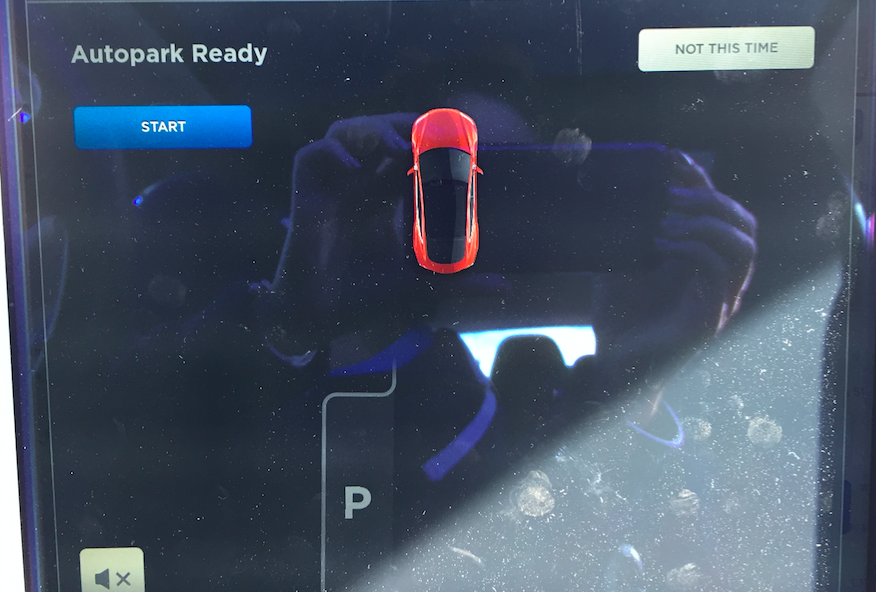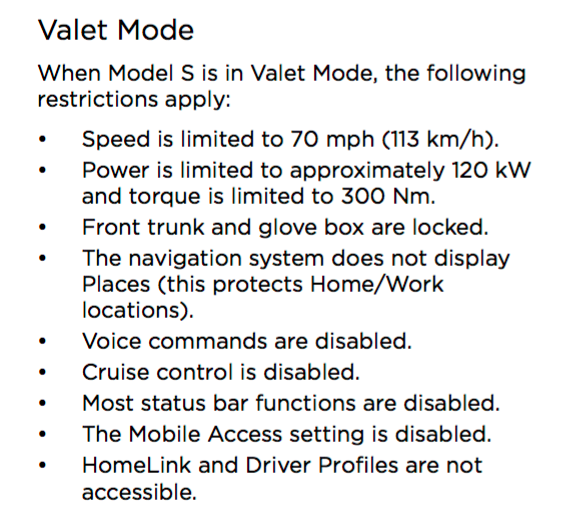The one feature of the much-anticipated Autopilot update that perhaps gets the least attention is Autopark. If you live in NYC and are a parallel parking pro, maybe you aren’t impressed. But if you’re someone that does not regularly parallel park, this feature may be a savior. It is also quite efficient, so even the best parkers may prefer it on busy city streets when the impatient motorist waiting behind you inevitably causes so much pressure that you misalign yourself and have to start over.
Whatever your case, here are some unseen tidbits behind the Tesla Autopark feature.
What happens if the parking spot is too small?
Parallel parking requires us to leverage our own sense of depth perception which doesn’t always make for the best parking aid. Tesla Autopark on the other hand utilizes a combination of hardware and algorithms to expertly measure the size of a space, and calculate the most optimal angle of attack when parking. While this works great for parking spots adequate in size, what happens when engaging Tesla Autopark in a space that’s too small?
When a parking spot is not sufficient, the Autopark option will not appear. You may very well be able to park in a space smaller than what Autopark can handle, but you do so at your own risk by playing a little game of “bump to measure”.
Does Tesla Autopark work in Valet Mode?
Much to the confusion of my neighbor, I performed multiple attempts at parking, by driving past an open space over and over again (she assumed, by the way, that I couldn’t get my garage door to close.). With Valet Mode activated, I approached an open parking space while traveling below 15mph until the a gray “P” appeared on the instrument cluster.

I then put the Model S in reverse and saw Autopark Ready appear on the touchscreen, along with the option to START, in blue, or choose NOT THIS TIME, in gray.
I continued to engage Tesla Autopark, as I would normally do when not in Valet Mode, by pressing the START button and releasing my foot from the brake.
The car oddly went into reverse and moved at 4-5 mph backwards. Only, it passed right by the parking space. Assuming it was a fluke, I tried again. Then again. On the fourth try, I let the car keep driving backwards. It went at least 5 car lengths down my street the wrong way before I hit the brake to stop it. I hadn’t the courage to let it continue for experimental purposes, because my block is narrow and curves.
In short, the answer appears to be no. Tesla Autopark does not work in Valet Mode.
Despite the screens showing all of the indicators, I could not get the car to parallel park itself in Valet Mode. The owner’s manual does not indicate that this feature is not available. (Note: the word Valet shows above the speed display.)
How long does it take to park?
The Tesla expertly maneuvers itself into parking spaces with a minimum number of back and forth turns. I found that the entire parking job took roughly 30 seconds.

Do the mirrors auto-tilt when Autopark is engaged?
Yes. While driving under my own profile, which has the mirror auto-tilt feature enabled, the mirrors automatically tilt when the vehicle is placed into Autopark mode. I caught all of this on video as seen below.
The introduction of Autosteer and traffic aware cruise control are great indications that Tesla will continue to augment its suite of Autopilot features through over-the-air software updates over time. Tesla is currently collecting driving data through its fleet learning technology which will surely lead to functionality improvements in both its driving and self parking capabilities. Hopefully some day in the not too distant future our cars will drop us off at the door. Stay tuned.
More Autopilot News
- Watch Tesla Autopark react to 3 parking challenges
- How does Tesla Autopark work?
- Where to place your hands when Autopilot is engaged?
- Who’s responsible when there’s a traffic accident involving Autopilot?