“I think generally all input is error,” said Tesla CEO Elon Musk when he explained the Model S Plaid’s Auto Shift feature. Tesla removed the stalks when reinventing the Tesla Model S Plaid’s design. “If you have to do something that the car could have done already, that should be taken care of; the software should just do it,” Musk remarked.
This approach was evident in the Model S Plaid’s Auto Shift feature, which uses software to determine if the vehicle should be in Drive, Park, Neutral, or Reverse. The new Tesla Model S manual goes further into detail about Auto Shift and the vehicle’s gears.
Touchscreen Gear Shift
For drivers who would still prefer shifting gears manually, the new Model S has a gear strip available on the car’s touchscreen under “Controls.” The gear strip will be displayed on the left side of the touchscreen when a driver presses the brake pedal while parked.
- Drive – Swipe up on the gear strip on the touchscreen. Drivers can only shift into “D” when the Model S is stopped or moving less than 5 mph or 8 km/h in Reverse.
- Reverse – Swipe down on the gear strip. Drivers can only shift into “R” when the Model S is stopped or moving less than 5 mph or 8 km/h in Drive. Drivers can manually close the park assist view on the touchscreen by touching the “X” in the upper corner.
- Neutral: To shift into Neutral, drivers should touch the “Controls,” then press and hold the Neutral icon until the Model S engages the “N” gear. When the Model S is traveling over 5 mph or 8 km/h and swipes up or down on the gear strip, a Neutral icon will appear at the top of the gear strip that drivers can engage.
Model S Park
The Park button is only displayed when the brake pedal is pressed. Shifting into Park is allowed when the vehicle’s driving speed is less than 5 mph or 8km/h.
The Model S will automatically shift to Park when it observes signs that drivers are about to exit the vehicle, like when the driver unbuckles his/her seat belt and the car is stopped. Other instances the Model S will shift into Park would be when the driver’s door is open or the vehicle hasn’t moved within one minute of shifting into Drive gear.
Auto Shift Out of Park
Auto Shift Out of Park allows the Model S to shift out of Park on its own, providing more convenience. In the Model S owner’s manual, Tesla notes that Auto Shift out of Park is a BETA feature and is disabled by default.
“When Auto Shift out of Park is enabled, Model S is designed to use inputs from various sensors to automatically select a driving gear when you are ready to drive. The selected gear is displayed on the instrument panel when the driver’s door is closed, and the seatbelt is buckled,” said the manual.
Drivers can override the selected gear by pressing the brake pedal, then use the touchscreen to choose the gear they prefer. Drivers must always press the brake pedal to shift out of Park.
Tesla cautions drivers to follow the instructions on the panel before pressing on the accelerator after confirming their gear selection. The Model S will not shift out of Park if it is still plugged into a charging port.

Model S in Drive Gear
The Model S automatically selects the driving gear when the following conditions are met:
- Auto Shift out of Park is enabled (touch Controls > Pedals & Steering > Auto Shift out of Park).
- The vehicle is in Park.
- The driver’s seat belt is fastened.
- The brake pedal is pressed.
- All doors and trunks are closed.
- The gear selector on the center console is not activated.
Emergency Gear Shift Controls
Drivers can use the gear selector on the center console in the unlikely event that the touchscreen is unavailable and the gear shift is unaccessible. The letters “P,” “R,” “N,” and “D” are displayed in the center console and can be activated when pressed. The frunk, trunk, and doors must be closed to select a gear in the center console.
Tesla notes that the gear selector in the center console activates when the touchscreen is unavailable or the Model S in Valet or Transport Mode. Otherwise, drivers must press the letter buttons to activate the gear selector.
“If you try to shift into a gear that the current driving speed prohibits, the instrument panel displays an alert, a chime sounds, and the gear does not change,” Tesla states in the manual.
As a side note, Tesla stated that drivers could also activate the gear selector by briefly pressing the scroll buttons on the yoke steering wheel simultaneously. Holding the scroll buttons for a longer time would activate the gear selector in the center console and restart the touchscreen as well.
Model S Owners Manual North America en Us by Maria Merano on Scribd
The Teslarati team would appreciate hearing from you. If you have any tips, email us at tips@teslarati.com or reach out to me at maria@teslarati.com.

News
Tesla Cybercab spotted with interesting charging solution, stimulating discussion
The port is located in the rear of the vehicle and features a manual door and latch for plug-in, and the video shows an employee connecting to a Tesla Supercharger.
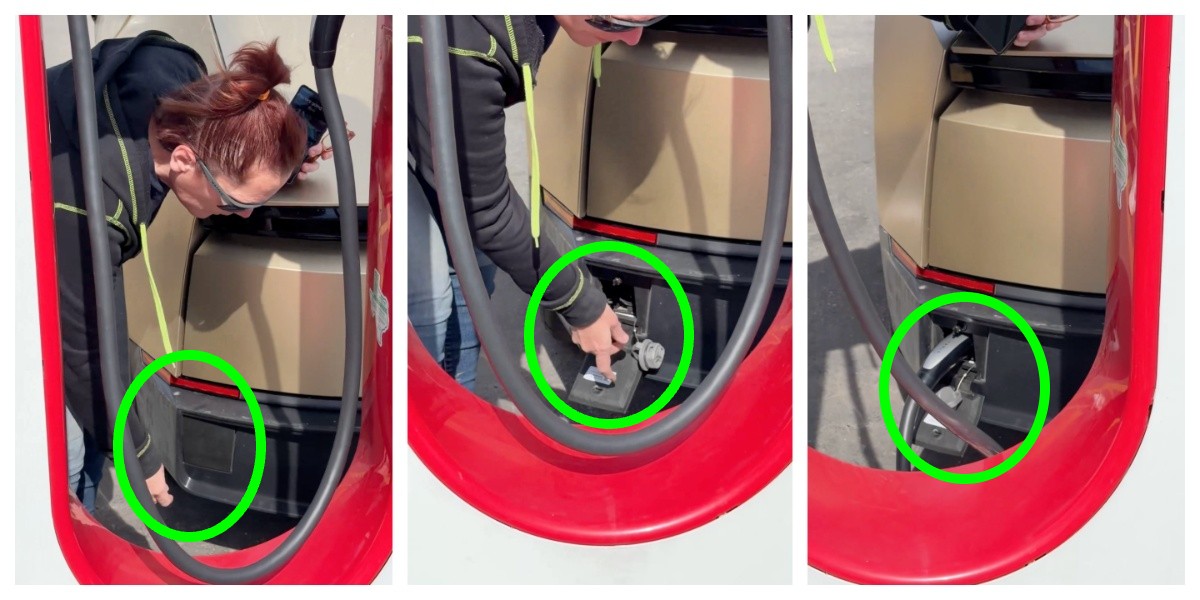
Tesla Cybercab units are being tested publicly on roads throughout various areas of the United States, and a recent sighting of the vehicle’s charging port has certainly stimulated some discussions throughout the community.
The Cybercab is geared toward being a fully-autonomous vehicle, void of a steering wheel or pedals, only operating with the use of the Full Self-Driving suite. Everything from the driving itself to the charging to the cleaning is intended to be operated autonomously.
But a recent sighting of the vehicle has incited some speculation as to whether the vehicle might have some manual features, which would make sense, but let’s take a look:
🚨 Tesla Cybercab charging port is in the rear of the vehicle!
Here’s a great look at plugging it in!!
— TESLARATI (@Teslarati) January 29, 2026
The port is located in the rear of the vehicle and features a manual door and latch for plug-in, and the video shows an employee connecting to a Tesla Supercharger.
Now, it is important to remember these are prototype vehicles, and not the final product. Additionally, Tesla has said it plans to introduce wireless induction charging in the future, but it is not currently available, so these units need to have some ability to charge.
However, there are some arguments for a charging system like this, especially as the operation of the Cybercab begins after production starts, which is scheduled for April.
Wireless for Operation, Wired for Downtime
It seems ideal to use induction charging when the Cybercab is in operation. As it is for most Tesla owners taking roadtrips, Supercharging stops are only a few minutes long for the most part.
The Cybercab would benefit from more frequent Supercharging stops in between rides while it is operating a ride-sharing program.
Tesla wireless charging patent revealed ahead of Robotaxi unveiling event
However, when the vehicle rolls back to its hub for cleaning and maintenance, standard charging, where it is plugged into a charger of some kind, seems more ideal.
In the 45-minutes that the car is being cleaned and is having maintenance, it could be fully charged and ready for another full shift of rides, grabbing a few miles of range with induction charging when it’s out and about.
Induction Charging Challenges
Induction charging is still something that presents many challenges for companies that use it for anything, including things as trivial as charging cell phones.
While it is convenient, a lot of the charge is lost during heat transfer, which is something that is common with wireless charging solutions. Even in Teslas, the wireless charging mat present in its vehicles has been a common complaint among owners, so much so that the company recently included a feature to turn them off.
Production Timing and Potential Challenges
With Tesla planning to begin Cybercab production in April, the real challenge with the induction charging is whether the company can develop an effective wireless apparatus in that short time frame.
It has been in development for several years, but solving the issue with heat and energy loss is something that is not an easy task.
In the short-term, Tesla could utilize this port for normal Supercharging operation on the Cybercab. Eventually, it could be phased out as induction charging proves to be a more effective and convenient option.
News
Tesla confirms that it finally solved its 4680 battery’s dry cathode process
The suggests the company has finally resolved one of the most challenging aspects of its next-generation battery cells.

Tesla has confirmed that it is now producing both the anode and cathode of its 4680 battery cells using a dry-electrode process, marking a key breakthrough in a technology the company has been working to industrialize for years.
The update, disclosed in Tesla’s Q4 and FY 2025 update letter, suggests the company has finally resolved one of the most challenging aspects of its next-generation battery cells.
Dry cathode 4680 cells
In its Q4 and FY 2025 update letter, Tesla stated that it is now producing 4680 cells whose anode and cathode were produced during the dry electrode process. The confirmation addresses long-standing questions around whether Tesla could bring its dry cathode process into sustained production.
The disclosure was highlighted on X by Bonne Eggleston, Tesla’s Vice President of 4680 batteries, who wrote that “both electrodes use our dry process.”
Tesla first introduced the dry-electrode concept during its Battery Day presentation in 2020, pitching it as a way to simplify production, reduce factory footprint, lower costs, and improve energy density. While Tesla has been producing 4680 cells for some time, the company had previously relied on more conventional approaches for parts of the process, leading to questions about whether a full dry-electrode process could even be achieved.
4680 packs for Model Y
Tesla also revealed in its Q4 and FY 2025 Update Letter that it has begun producing battery packs for certain Model Y vehicles using its in-house 4680 cells. As per Tesla:
“We have begun to produce battery packs for certain Model Ys with our 4680 cells, unlocking an additional vector of supply to help navigate increasingly complex supply chain challenges caused by trade barriers and tariff risks.”
The timing is notable. With Tesla preparing to wind down Model S and Model X production, the Model Y and Model 3 are expected to account for an even larger share of the company’s vehicle output. Ensuring that the Model Y can be equipped with domestically produced 4680 battery packs gives Tesla greater flexibility to maintain production volumes in the United States, even as global battery supply chains face increasing complexity.
Elon Musk
Tesla Giga Texas to feature massive Optimus V4 production line
This suggests that while the first Optimus line will be set up in the Fremont Factory, the real ramp of Optimus’ production will happen in Giga Texas.

Tesla will build Optimus 4 in Giga Texas, and its production line will be massive. This was, at least, as per recent comments by CEO Elon Musk on social media platform X.
Optimus 4 production
In response to a post on X which expressed surprise that Optimus will be produced in California, Musk stated that “Optimus 4 will be built in Texas at much higher volume.” This suggests that while the first Optimus line will be set up in the Fremont Factory, and while the line itself will be capable of producing 1 million humanoid robots per year, the real ramp of Optimus’ production will happen in Giga Texas.
This was not the first time that Elon Musk shared his plans for Optimus’ production at Gigafactory Texas. During the 2025 Annual Shareholder Meeting, he stated that Giga Texas’ Optimus line will produce 10 million units of the humanoid robot per year. He did not, however, state at the time that Giga Texas would produce Optimus V4.
“So we’re going to launch on the fastest production ramp of any product of any large complex manufactured product ever, starting with building a one-million-unit production line in Fremont. And that’s Line one. And then a ten million unit per year production line here,” Musk stated.
How big Optimus could become
During Tesla’s Q4 and FY 2025 earnings call, Musk offered additional context on the potential of Optimus. While he stated that the ramp of Optimus’ production will be deliberate at first, the humanoid robot itself will have the potential to change the world.
“Optimus really will be a general-purpose robot that can learn by observing human behavior. You can demonstrate a task or verbally describe a task or show it a task. Even show it a video, it will be able to do that task. It’s going to be a very capable robot. I think long-term Optimus will have a very significant impact on the US GDP.
“It will actually move the needle on US GDP significantly. In conclusion, there are still many who doubt our ambitions for creating amazing abundance. We are confident it can be done, and we are making the right moves technologically to ensure that it does. Tesla, Inc. has never been a company to shy away from solving the hardest problems,” Musk stated.










