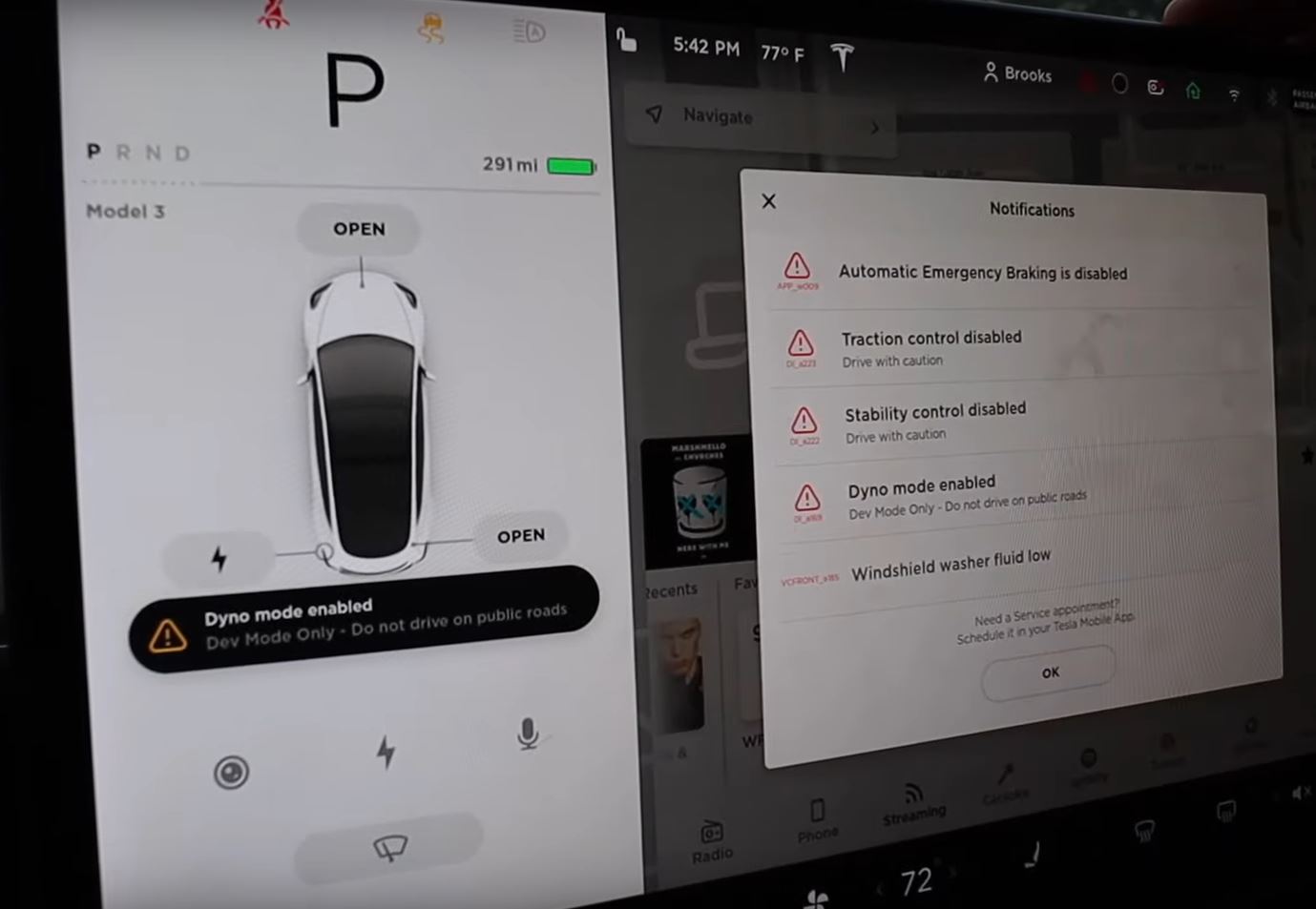
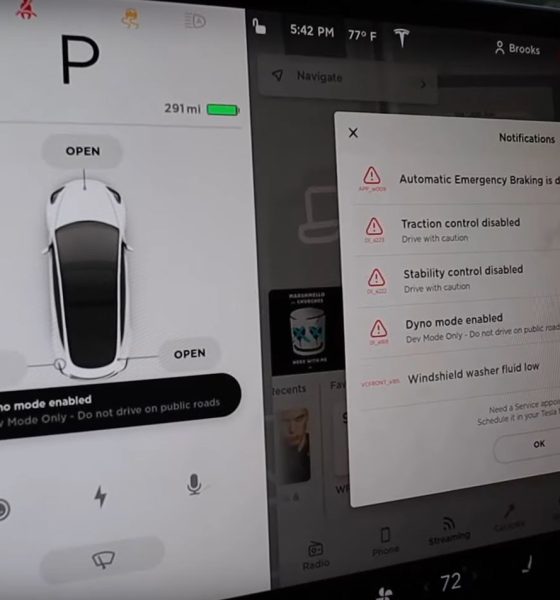
News
How to activate Tesla Dyno Mode in 3 steps for performance testing
Tesla Dyno Mode can be activated in three easy steps for owners looking to test performance of their all-electric vehicle on a dynamometer and in a controlled setting.
Tesla owner and Drag Times YouTuber Brooks Weisblat posted a video on how to turn on the Dyno Mode on a Model 3 and see how the secret mode affected the car’s performance.
Information on how to enable Model 3 Dyno Mode is also documented on a Tesla EPA filing dated October 2019. The said document details how a user can activate the Dyno Mode in three easy steps.
How to activate Tesla Dyno Mode
- Vehicle must be in Park.
- While holding down left (turn signal) stalk, press and hold the Tesla “T” logo at the top of the screen.
- Enter Dyno Mode activation password, “dynotest”.
Dyno Mode can be deactivated by the user by pressing the “Power Off” button within the Safety & Securit tab of the UI.
Once the Dyno Mode is activated the car will prompt drivers with a warning that the vehicle is on Dyno Mode and that one should not drive on public roads. With the Dyno Mode on the vehicle’s traction control is disabled, stability control is disabled, as well as automatic emergency braking.
“Fair warning — be very, very careful,” said Weisblat.
The Dyno Mode was specifically created to have representative driving controls while testing the vehicle on a chassis dynamometer or a rolling-road dyno where proper vehicle testing and calibration are done.
Weisblat went for a drive to test the performance of the vehicle. Without a Dyno Mode on, his Tesla Model 3 was able to hit 60 mph from a full stop in 3.1 seconds. According to him, his best time historically is 2.9999.
The DragTimes YouTuber turned on Dyno Mode and did another 0-60 mph test and clocked in 3.1 seconds but felt a bit of wheelspin. He gave it a few more tries and was able to clock 3.027 seconds on better pavement. Tesla pegs the 0-60mph time of the Model 3 Performance at 3.2 seconds while its Long Range All-Wheel Drive and Standard Plus versions clock 4.4 seconds and 5.3 seconds, respectively.
Weisblat’s final opinion on the Model 3 Dyno Mode is that it provides a slight improvement but might provide a bit more on a sticky drag track but it’s hard to tell.
“Dyno Mode, it’s pretty much just used for if you’re gonna dyno the car,” he said.
But of course, Model 3 owners who want to drift their Model 3s need to switch off its amazing traction control. Some owners turn off a wheel sensor but the system can go haywire since something is missing. The system will turn off ABS, Autopilot, regenerative braking, and even power steering. Furthermore, taking a wheel sensor out can potentially damage a vehicle.
Again, the Tesla Dyno Mode was created for testing Teslas on a dynamometer. If one will try to drive while it’s on, better stay away from other cars or pedestrians, or better yet, do it on a track.
Here’s the new Tesla Dyno Mode video from Drag Times:
Teslarati does not condone the use of Dyno Mode. Any information or opinion expressed in this article is to be processed at the discretion of the reader.

Elon Musk
xAI’s Grok approved for Pentagon classified systems: report
Under the agreement, Grok can be deployed in systems handling classified intelligence analysis, weapons development, and battlefield operations.

Elon Musk’s xAI has signed an agreement with the United States Department of Defense (DoD) to allow Grok to be used in classified military systems.
Previously, Anthropic’s Claude had been the only AI system approved for the most sensitive military work, but a dispute over usage safeguards has reportedly prompted the Pentagon to broaden its options, as noted in a report from Axios.
Under the agreement, Grok can be deployed in systems handling classified intelligence analysis, weapons development, and battlefield operations.
The publication reported that xAI agreed to the Pentagon’s requirement that its technology be usable for “all lawful purposes,” a standard Anthropic has reportedly resisted due to alleged ethical restrictions tied to mass surveillance and autonomous weapons use.
Defense Secretary Pete Hegseth is scheduled to meet with Anthropic CEO Dario Amodei in what sources expect to be a tense meeting, with the publication hinting that the Pentagon could designate Anthropic a “supply chain risk” if the company does not lift its safeguards.
Axios stated that replacing Claude fully might be technically challenging even if xAI or other alternative AI systems take its place. That being said, other AI systems are already in use by the DoD.
Grok already operates in the Pentagon’s unclassified systems alongside Google’s Gemini and OpenAI’s ChatGPT. Google is reportedly close to an agreement that will result in Gemini being used for classified use, while OpenAI’s progress toward classified deployment is described as slower but still feasible.
The publication noted that the Pentagon continues talks with several AI companies as it prepares for potential changes in classified AI sourcing.
Elon Musk
Elon Musk denies Starlink’s price cuts are due to Amazon Kuiper
“This has nothing to do with Kuiper, we’re just trying to make Starlink more affordable to a broader audience,” Musk wrote in a post on X.

Elon Musk has pushed back on claims that Starlink’s recent price reductions are tied to Amazon’s Kuiper project.
In a post on X, Musk responded directly to a report suggesting that Starlink was cutting prices and offering free hardware to partners ahead of a planned IPO and increased competition from Kuiper.
“This has nothing to do with Kuiper, we’re just trying to make Starlink more affordable to a broader audience,” Musk wrote in a post on X. “The lower the cost, the more Starlink can be used by people who don’t have much money, especially in the developing world.”
The speculation originated from a post summarizing a report from The Information, which ran with the headline “SpaceX’s Starlink Makes Land Grab as Amazon Threat Looms.” The report stated that SpaceX is aggressively cutting prices and giving free hardware to distribution partners, which was interpreted as a reaction to Amazon’s Kuiper’s upcoming rollout and possible IPO.
In a way, Musk’s comments could be quite accurate considering Starlink’s current scale. The constellation currently has more than 9,700 satellites in operation today, making it by far the largest satellite broadband network in operation. It has also managed to grow its user base to 10 million active customers across more than 150 countries worldwide.
Amazon’s Kuiper, by comparison, has launched approximately 211 satellites to date, as per data from SatelliteMap.Space, some of which were launched by SpaceX’s Falcon 9 rocket. Starlink surpassed that number in early January 2020, during the early buildout of its first-generation network.
Lower pricing also aligns with Starlink’s broader expansion strategy. SpaceX continues to deploy satellites at a rapid pace using Falcon 9, and future launches aboard Starship are expected to significantly accelerate the constellation’s growth. A larger network improves capacity and global coverage, which can support a broader customer base.
In that context, price reductions can be viewed as a way to match expanding supply with growing demand. Musk’s companies have historically used aggressive pricing strategies to drive adoption at scale, particularly when vertical integration allows costs to decline over time.
News
Tesla Giga Berlin makes a statement of solidarity amid IG Metall conflict
The display comes as tensions between Tesla and IG Metall continue to escalate.

Tesla Giga Berlin is sending a strong message of solidarity amid its ongoing legal dispute with German union IG Metall.
In a post on social media platform X, Giga Berlin plant manager André Thierig shared an image of the facility’s lobby covered with a large banner that reads: “Progress. Innovation. Success.” He added that the slogan reflects what the facility has stood for since Day One.
“Our lobby at Giga Berlin covered in a huge banner these days. Progress. Innovation. Success – this is what we stand for since we started production in 2022 and how we will go into our future!” Thierig wrote in his post on X.
The display comes as tensions between Tesla and IG Metall continue to escalate.
The dispute began after Tesla accused a union representative of secretly recording a works council meeting at Giga Berlin. Tesla stated that it filed a criminal complaint after the alleged incident. Police later confirmed they had seized a computer belonging to an IG Metall member as part of their investigation.
“What has happened today at Giga Berlin is truly beyond words! An external union representative from IG Metall attended a works council meeting. For unknown reasons he recorded the internal meeting and was caught in action! We obviously called police and filed a criminal complaint!” Thierig wrote on X at the time.
IG Metall denied the accusation and characterized Tesla’s move as an election tactic ahead of upcoming works council elections. The union subsequently filed a defamation complaint against Thierig. Authorities later confirmed that an investigation had been opened in connection with the matter.
Giga Berlin began production in 2022 and has since become one of Tesla’s key European manufacturing hubs, producing the Model Y, the company’s best-selling vehicle. The facility has expanded capacity over the past years despite environmental protests, labor disputes, and regulatory scrutiny.








