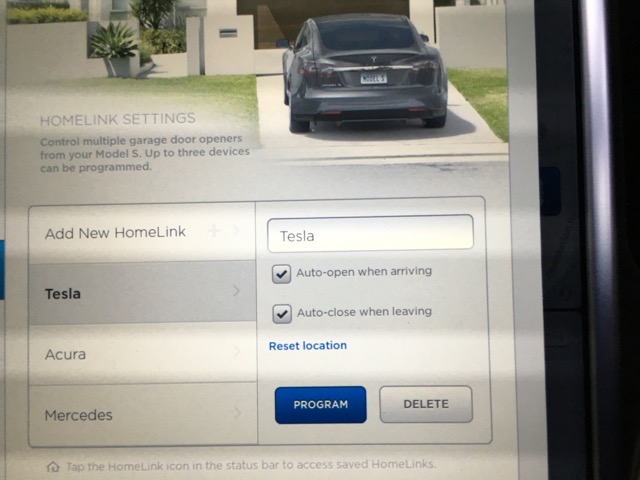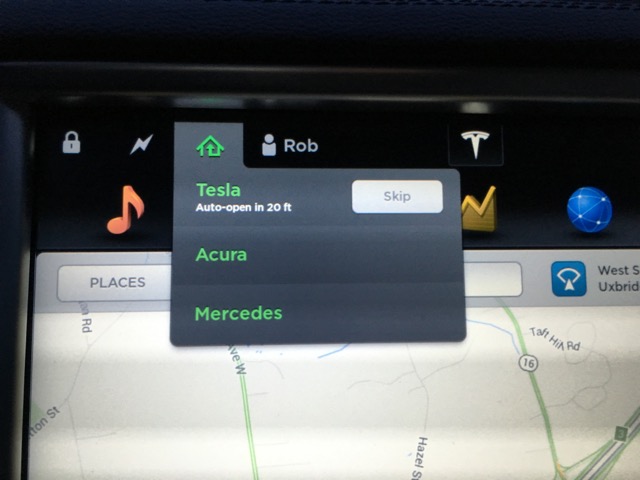Firmware
Review of Tesla v7.1 for Non-Autopilot Model S
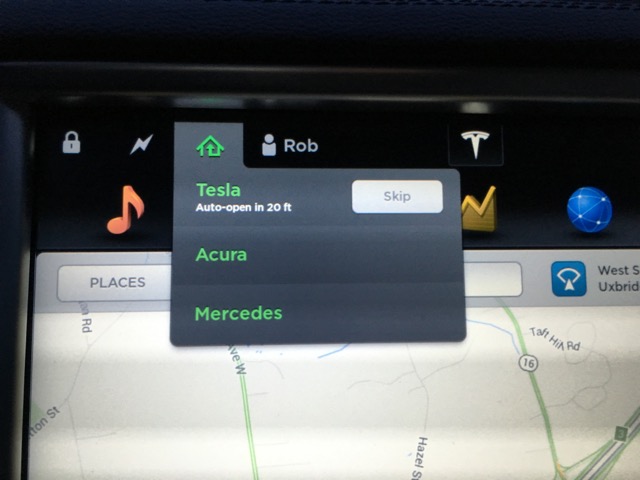
Wow, it wasn’t that long ago that I did a review of 7.0 that rolled out for non-autopilot Model S’ and now firmware v7.1 is here! So, here’s what I think. Let’s get to it.
Tesla v7.1 Features for non-Autopilot
Before I begin, let me preface by saying that v7.1 has a number of great features added to it. Most of it is around Autopilot and the new Summon capability, but for this review I’ll only be focusing on the version of 7.1 that was made available to non-Autopilot cars like mine.
Features:
- Homelink auto open/close
- Auto brightness
- Supercharger availability information
- Updates to dashboard display
- Vehicle lock improvements
- Trip planner improvements
HomeLink auto open/close
This is one of the features that I was eagerly waiting for, but to my dismay it was also the feature that I was plagued by the most. This feature is supposed to auto-open your garage door as you arrive home (if enabled) and optionally (only if auto open is enabled) auto-close the door when you leave.
It will not automatically open the door and then close it after you pull into the garage. I assume this is for safety reasons although it would have been cool.
I tried for almost an hour to get it to work reliably — my neighbors must have thought I was nuts! In that hour it worked just once and opened the door on arrival. It never auto-closed my garage door when I left.
After playing around with the feature, I get the sense that anytime it doesn’t work, it’s either because of GPS inaccuracy and the duration in which HomeLink sends the garage door signal. The HomeLink settings have a way for you to reset the location which I tried to do at various locations on my driveway but it seemed to still have difficult detecting whether I was coming home or leaving.
I found the 7.0 version of HimeLink to be more reliable in terms of detecting my location than 7.1. There’s been several occasions where I can pull up to my garage but HomeLink doesn’t detect me (icon not green). I think this area will need significant work.
Auto brightness
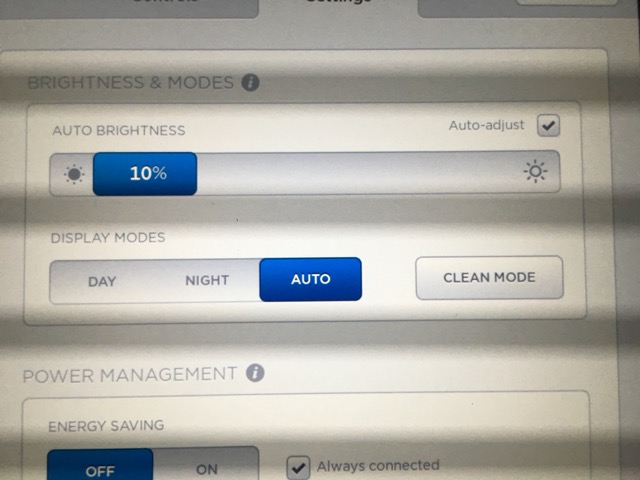
This is supposed to use Tesla’s ambient light detection and adjust brightness to a more comfortable level. To be honest, I’ve been happy with a fixed setting since I got my car and haven’t wanted something in this area, but evidently others thought something was needed here. I enabled it but didn’t notice anything immediately different.
Supercharger availability information
This features will provide you with live updates on Superchargers and detect when they’re offline. This is a great addition since being able to know and see the state of the Supercharger network will help with with trip planning. I couldn’t find any Superchargers in a broken state so I couldn’t test this yet — Tesla does an amazing job keeping Superchargers up and working.
Updates to the dashboard display
My clock and temperature are back! Thank you Tesla! I really wish you had left the temperature at the top of the 17″ too so the passengers can see it but I’ll take this.
Another update they made is the analog clock widget now has a blue second hand that is active which makes it a “less dead” widget. I still don’t find much use for that widget, but it is my default for the left side of the dash when navigation isn’t enabled.
Vehicle lock improvements
 Tesla added several options that allow you to lock just and unlock just the driver’s door, for safety reasons, or lock/unlock all doors at once. They even updated the fob functionality to allow you to trigger this feature.
Tesla added several options that allow you to lock just and unlock just the driver’s door, for safety reasons, or lock/unlock all doors at once. They even updated the fob functionality to allow you to trigger this feature.
Another option they added was control over automatically unlocking the car when you it into (P). I turned this off. This is great because you can now park your car without worrying about all of the door handles suddenly popping out. If you still want to park and unlock just hit park twice. This was intuitive and worked as you’d expect.
You now also have the ability to unlock the car without interrupting charging.
Trip Planner Updates
They finally fixed the “Charge for 0 minutes” bug and the trip planner will now display charge remaining numbers less than 20%.
I found immediate improvements for my regular long trips. Trip planner no longer takes me to the first Supercharger near my house before continuing on the trip. Also, the locations Trip planner tells you to stop make much more sense in this version.

I still wish I had an option to avoid certain Superchargers. It loves the Greenwich, CT Supercharger for some reason, but I’d rather skip it and take one of the many other options around.
Summary
What I originally thought would be more visual enhancements in 7.1 turned out to be more smaller feature enhancements. The bulk of the updates went to the Autopilot vehicles. Lastly, v7.1 also improved upon the automatic windshield wiper behavior and also opened up the ability to pause audio when park assist is on the display.
This latest firmware release is a solid update, and it really shines through that Tesla is listening to its owners.
What were you expecting in 7.1 and what do you think about the updates? Let me know in the comments below.

Firmware
Tesla mobile app shows signs of upcoming FSD subscriptions

It appears that Tesla may be preparing to roll out some subscription-based services soon. Based on the observations of a Wales-based Model 3 owner who performed some reverse-engineering on the Tesla mobile app, it seems that the electric car maker has added a new “Subscribe” option beside the “Buy” option within the “Upgrades” tab, at least behind the scenes.
A screenshot of the new option was posted in the r/TeslaMotors subreddit, and while the Tesla owner in question, u/Callump01, admitted that the screenshot looks like something that could be easily fabricated, he did submit proof of his reverse-engineering to the community’s moderators. The moderators of the r/TeslaMotors subreddit confirmed the legitimacy of the Model 3 owner’s work, further suggesting that subscription options may indeed be coming to Tesla owners soon.
Did some reverse engineering on the app and Tesla looks to be preparing for subscriptions? from r/teslamotors
Tesla’s Full Self-Driving suite has been heavily speculated to be offered as a subscription option, similar to the company’s Premium Connectivity feature. And back in April, noted Tesla hacker @greentheonly stated that the company’s vehicles already had the source codes for a pay-as-you-go subscription model. The Tesla hacker suggested then that Tesla would likely release such a feature by the end of the year — something that Elon Musk also suggested in the first-quarter earnings call. “I think we will offer Full Self-Driving as a subscription service, but it will be probably towards the end of this year,” Musk stated.
While the signs for an upcoming FSD subscription option seem to be getting more and more prominent as the year approaches its final quarter, the details for such a feature are still quite slim. Pricing for FSD subscriptions, for example, have not been teased by Elon Musk yet, though he has stated on Twitter that purchasing the suite upfront would be more worth it in the long term. References to the feature in the vehicles’ source code, and now in the Tesla mobile app, also listed no references to pricing.
The idea of FSD subscriptions could prove quite popular among electric car owners, especially since it would allow budget-conscious customers to make the most out of the company’s driver-assist and self-driving systems without committing to the features’ full price. The current price of the Full Self-Driving suite is no joke, after all, being listed at $8,000 on top of a vehicle’s cost. By offering subscriptions to features like Navigate on Autopilot with automatic lane changes, owners could gain access to advanced functions only as they are needed.
Elon Musk, for his part, has explained that ultimately, he still believes that purchasing the Full Self-Driving suite outright provides the most value to customers, as it is an investment that would pay off in the future. “I should say, it will still make sense to buy FSD as an option as in our view, buying FSD is an investment in the future. And we are confident that it is an investment that will pay off to the consumer – to the benefit of the consumer.” Musk said.
Firmware
Tesla rolls out speed limit sign recognition and green traffic light alert in new update
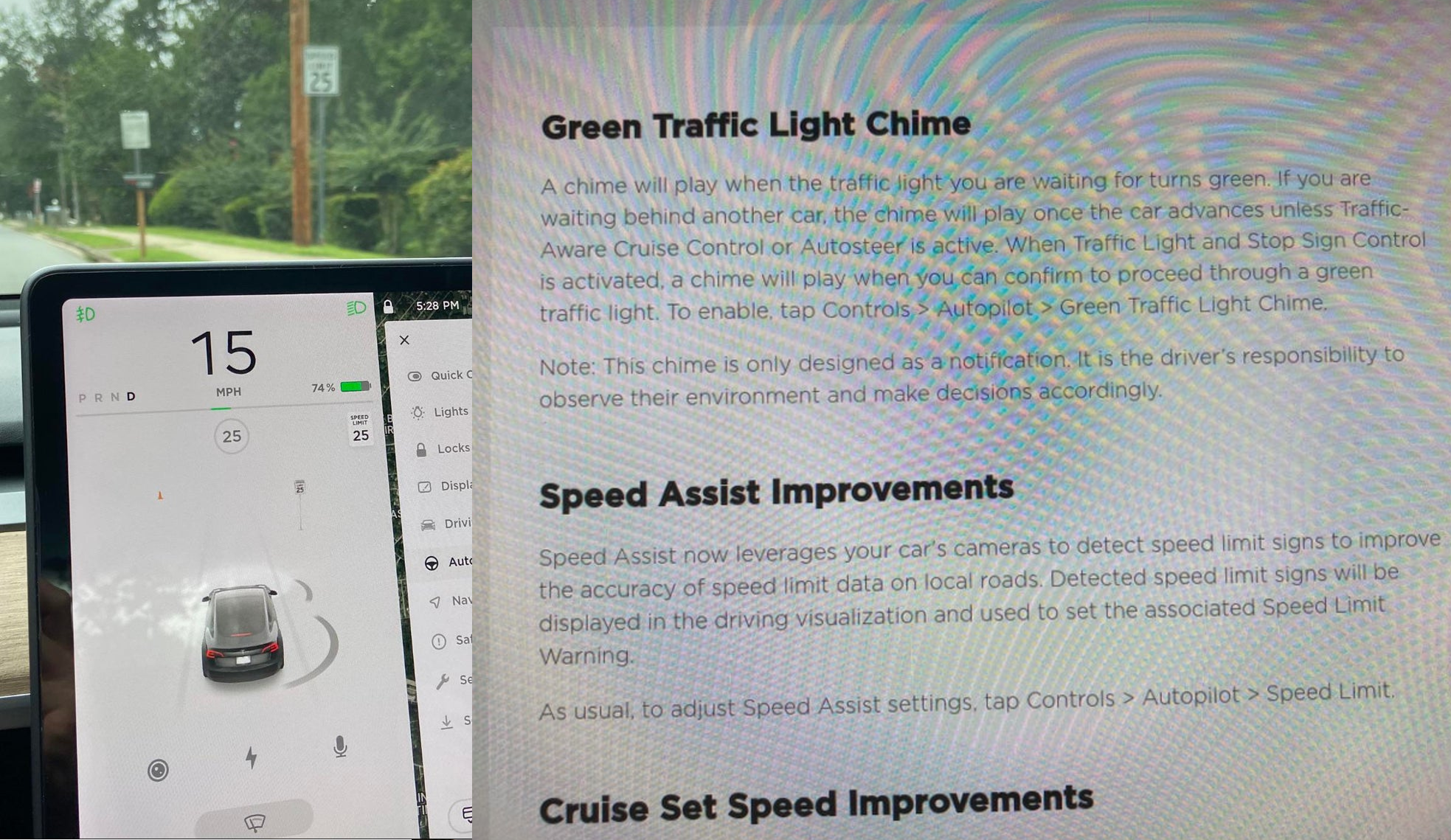
Tesla has started rolling out update 2020.36 this weekend, introducing a couple of notable new features for its vehicles. While there are only a few handful of vehicles that have reportedly received the update so far, 2020.36 makes it evident that the electric car maker has made some strides in its efforts to refine its driver-assist systems for inner-city driving.
Tesla is currently hard at work developing key features for its Full Self-Driving suite, which should allow vehicles to navigate through inner-city streets without driver input. Tesla’s FSD suite is still a work in progress, though the company has released the initial iterations of key features such Traffic Light and Stop Sign Control, which was introduced last April. Similar to the first release of Navigate on Autopilot, however, the capabilities of Traffic Light and Stop Sign Control were pretty basic during their initial rollout.
2020.36 Showing Speed Limit Signs in Visualization from r/teslamotors
With the release of update 2020.36, Tesla has rolled out some improvements that should allow its vehicles to handle traffic lights better. What’s more, the update also includes a particularly useful feature that enables better recognition of speed limit signs, which should make Autopilot’s speed adjustments better during use. Following are the Release Notes for these two new features.
Green Traffic Light Chime
“A chime will play when the traffic light you are waiting for turns green. If you are waiting behind another car, the chime will play once the car advances unless Traffic-Aware Cruise Control or Autosteer is active. When Traffic Light and Stop Sign Control is activated, a chime will play when you can confirm to proceed through a green traffic light. To enable, tap Controls > Autopilot > Green Traffic Light Chime.
“Note: This chime is only designed as a notification. It is the driver’s responsibility to observe their environment and make decisions accordingly.”
Speed Assist Improvements
“Speed Assist now leverages your car’s cameras to detect speed limit signs to improve the accuracy of speed limit data on local roads. Detected speed limit signs will be displayed in the driving visualization and used to set the associated Speed Limit Warning.
“As usual, to adjust Speed Assist settings, tap Controls > Autopilot > Speed Limit.”
Footage of the new green light chime in action via @NASA8500 on Twitter ✈️ from r/teslamotors
Amidst the rollout of 2020.36’s new features, speculations were abounding among Tesla community members that this update may include the first pieces of the company’s highly-anticipated Autopilot rewrite. Inasmuch as the idea is exciting, however, Tesla CEO Elon Musk has stated that this was not the case. While responding to a Tesla owner who asked if the Autopilot rewrite is in “shadow mode” in 2020.36, Musk responded “Not yet.”
Firmware
Tesla rolls out Sirius XM free three-month subscription

Tesla has rolled out a free three-month trial subscription to Sirius XM, in what appears to be the company’s latest push into making its vehicles’ entertainment systems more feature-rich. The new Sirius XM offer will likely be appreciated by owners of the company’s vehicles, especially considering that the service is among the most popular satellite radios in the country today.
Tesla announced its new offer in an email sent on Monday. An image that accompanied the communication also teased Tesla’s updated and optimized Sirius XM UI for its vehicles. Following is the email’s text.
“Beginning now, enjoy a free, All Access three-month trial subscription to Sirius XM, plus a completely new look and improved functionality. Our latest over-the-air software update includes significant improvements to overall Sirius XM navigation, organization, and search features, including access to more than 150 satellite channels.
“To access simply tap the Sirius XM app from the ‘Music’ section of your in-car center touchscreen—or enjoy your subscription online, on your phone, or at home on connected devices. If you can’t hear SiriusXM channels in your car, select the Sirius XM ‘Subscription’ tab for instruction on how to refresh your audio.”
Tesla has actually been working on Sirius XM improvements for some time now. Back in June, for example, Tesla rolled out its 2020.24.6.4 update, and it included some optimizations to its Model S and Model X’s Sirius XM interface. As noted by noted Tesla owner and hacker @greentheonly, the source code of this update revealed that the Sirius XM optimizations were also intended to be released to other areas such as Canada.
Interestingly enough, Sirius XM is a popular feature that has been exclusive to the Model S and X. Tesla’s most popular vehicle to date, the Model 3, is yet to receive the feature. One could only hope that Sirius XM integration to the Model 3 may eventually be included in the future. Such an update would most definitely be appreciated by the EV community, especially since some Model 3 owners have resorted to using their smartphones or third-party solutions to gain access to the satellite radio service.
The fact that Tesla seems to be pushing Sirius XM rather assertively to its customers seems to suggest that the company may be poised to roll out more entertainment-based apps in the coming months. Apps such as Sirius XM, Spotify, Netflix, and YouTube, may seem quite minor when compared to key functions like Autopilot, after all, but they do help round out the ownership experience of Tesla owners. In a way, Sirius XM does make sense for Tesla’s next-generation of vehicles, especially the Cybertruck and the Semi, both of which would likely be driven in areas that lack LTE connectivity.