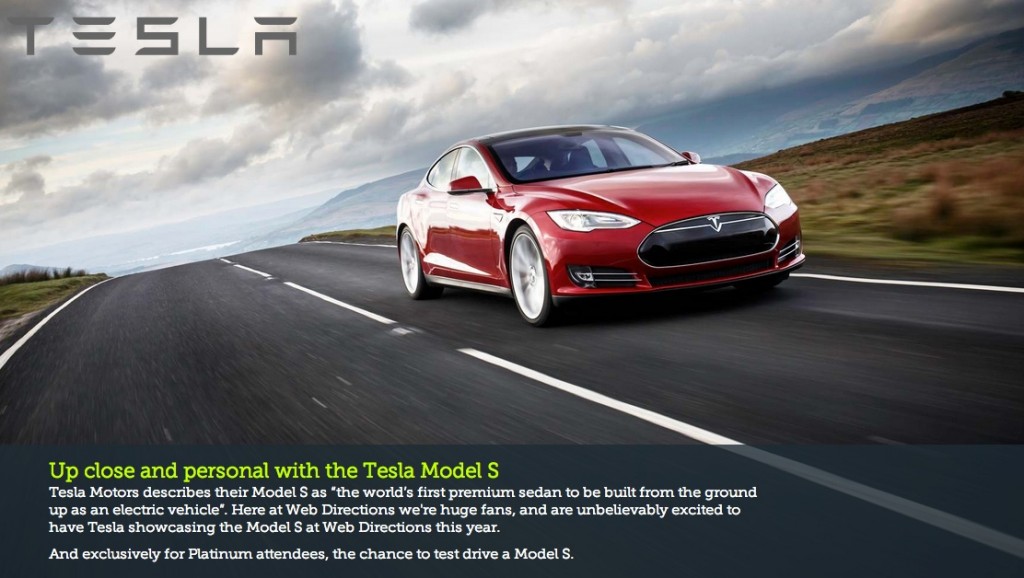News
Tesla Model S Charging Costs in Australia
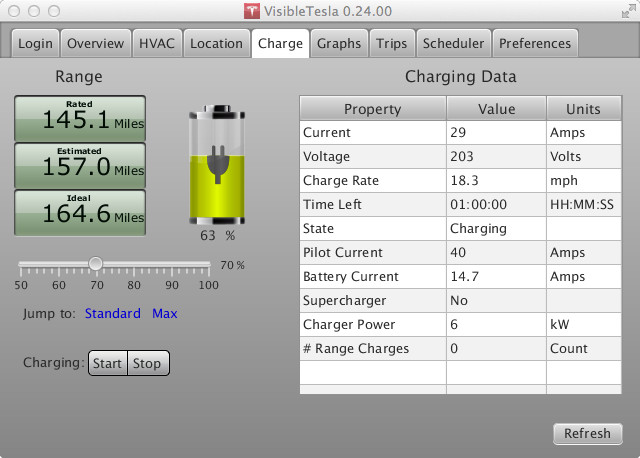
More than 2 years after the it first went on sale in the US the Model S arrived in Australia in late December 2014. As an early owner of the Model S the car generates a lot of interest from friends, neighbours and the general public when you’re out and about. One of the most common questions is how much does it cost to run. We need a new language to describe this as litre’s per 100km doesn’t work and a “full tank” in a Model S is less than a normal tank in a modern petrol car. The answer I find people find easiest to understand is $11 for a full charge which lasts for around 500kms.
Compared to a petrol car this is great, current models will give you 500 – 1000kms from a tank but you’ll spend $50 to $100 to fill them up (at the current, and relatively cheap fuel prices).

Victorian Government’s initiative called for an expansive roll out of digital smart meters across residential and small businesses. Source: Energy Australia
To understand where the $11 comes from let’s dig into electricity pricing in Australia a little more. Historically homes have been configured with analog meters. All the power we use is charged at a flat rate day and night. Optionally an off peak circuit was often installed which was only connected to the hot water service. Available into two variants supply is remotely controlled by the electricity company for circa 6 or 12 hours per day.
More recently smart meters are being installed on new dwellings and with consumers that have added solar photovoltaics to their home. In certain states such as Victoria blanket rollouts of smart meters have been known to occur. Once installed electricity is charged on tariffs that vary across different times of the day for weekdays and weekends. Tariffs vary across networks but generally consist of a peak morning or late afternoon & evening period, shoulder during the remaining waking hours on weekdays and across the weekend and off peak for overnight.
Charging Costs and Meter Options in Australia
For both analog and smart meters the difference in tariffs between their maximum and minimum are material. From a low of circa $0.10/kWh on off peak to a high of $0.50/kWh in peak periods.
RELATED: EV Basics: What’s a killowat hour?
Analog Meter
- If you’re on an analog meter you can wire your charger to a standard circuit and charge at any time, or choose one of the two controlled load circuits to get cheaper power but with less control. Note that you can’t mix standard and controlled circuits so you’ll have to choose one or the other. Having the electric company control when to supply your electricity may not work for you if you plan on taking consistent high length trips in your Model S each day. Especially since you’ll likely require a nightly charge with a guarantee of no interruption.
Smart Meter
- If you’re on a smart meter, find out what time your off peak starts, configure your Tesla Model S to start charging at this time, plug in every night and you’ll almost certainly be charging on the cheapest power all the time. The off peak periods are long enough to get a full charge on a standard 32 Amp charger for all but the most depleted of batteries. On the rare occasion that you can’t complete your charge during the off peak period you’ll simply push the small remaining part into a shoulder or peak tariff.
A smart meter provides much greater flexibility, but the real cost of changing from an analog needs to take into consideration your whole home.
The average Australian home uses around 20kWh of electricity per day or and the average vehicle travels 270kms per week. In Model S terms this equates to 140 kWh per week on your home and 55-65 kWh per week to charge the car.
Obviously these figures vary enormously depending on your personal home and driving habits but car charging is likely to remain the smaller part.
What about charging from solar? Everyone that has solar has a smart meter and hence the ability to control the price they pay for the electricity which is used for charging their car. Households that installed solar early are on feed-in tariffs which pay them for all or just the excess power that they produce. In the majority of cases these rates are much higher than the cheapest power available over night. Those that aren’t on solar power are mostly being paid feed in tariffs which are only marginally lower than the price they pay for power over night.
ALSO SEE: One Telsa owner’s journey with installing photovoltaic cells through SolarCity
Most users will be better off using their solar in their home or selling it then buying cheap power overnight to charge their car. There are certainly users for whom it would be cheaper to charge from the power generated through their solar system, but the cost and complexity of making it work is unlikely to stack up. Some form of power router is needed that can take into account usage by other appliances in your home, the tariffs, the amount of charge your car needs each day and the potentially intermittent supply of sun on any given day.
LEARN MORE: How to reduce your electricity usage at home in Australia?

News
Tesla is making two big upgrades to the Model 3, coding shows
According to coding found in the European and Chinese configurators, Tesla is planning to make two big upgrades: Black Headliner offerings and a new 16-inch QHD display, similar to that on the Model Y Performance.

Tesla is making two big upgrades to the Model 3, one of which is widely requested by owners and fans, and another that it has already started to make on some trim levels of other models within the lineup.
The changes appear to be taking effect in the European and Chinese markets, but these are expected to come to the United States based on what Tesla has done with the Model Y.
According to coding found in the European and Chinese configurators, Tesla is planning to make two big upgrades: Black Headliner offerings and a new 16-inch QHD display, similar to that on the Model Y Performance.
These changes in the coding were spotted by X user BERKANT, who shared the findings on the social media platform this morning:
🚨 Model 3 changes spotted in Tesla backend
• New interior code: IN3PB (Interior 3 Premium Black)
• Linked to Alcantara-style black headliner
• Mapped to 2026 Model 3 Performance and Premium VINs• EPC now shows: “Display_16_QHD”
• Multiple 2026 builds marked with… pic.twitter.com/OkDM5EdbTu— BERKANT (@Tesla_NL_TR) February 23, 2026
It appears these new upgrades will roll out with the Model 3 Performance and Tesla’s Premium trim levels of the all-electric sedan.
The changes are welcome. Tesla fans have been requesting that its Model 3 and Model Y offerings receive a black headliner, as even with the black interior options, the headliner is grey.
Tesla recently upgraded Model Y vehicles to this black headliner option, even in the United States, so it seems as if the Model 3 will get the same treatment as it appears to be getting in the Eastern hemisphere.
Tesla has been basically accentuating the Model 3 and Model Y with small upgrades that owners have been wanting, and it has been a focal point of the company’s future plans as it phases out other vehicles like the Model S and Model X.
Additionally, Tesla offered an excellent 0.99% APR last week on the Model 3, hoping to push more units out the door to support a strong Q1 delivery figure at the beginning of April.
Elon Musk
SpaceX secures FAA approval for 44 annual Starship launches in Florida
The FAA’s environmental review covers up to 44 launches annually, along with 44 Super Heavy booster landings and 44 upper-stage landings.

SpaceX has received environmental approval from the Federal Aviation Administration (FAA) to conduct up to 44 Starship-Super Heavy launches per year from Kennedy Space Center Launch Complex 39A in Florida.
The decision allows the company to proceed with plans tied to its next-generation launch system and future satellite deployments.
The FAA’s environmental review covers up to 44 launches annually, along with 44 Super Heavy booster landings and 44 upper-stage landings. The approval concludes the agency’s public comment period and outlines required mitigation measures related to noise, emissions, wildlife, and airspace management.
Construction of Starship infrastructure at Launch Complex 39A is nearing completion. The site, previously used for Apollo and space shuttle missions, is transitioning to support Starship operations, as noted in a Florida Today report.
If fully deployed across Kennedy Space Center and nearby Cape Canaveral Space Force Station, Starship activity on the Space Coast could exceed 120 launches annually, excluding tests. Separately, the U.S. Air Force has authorized repurposing Space Launch Complex 37 for potential additional Starship activity, pending further FAA airspace analysis.
The approval supports SpaceX’s long-term strategy, which includes deploying a large constellation of satellites intended to power space-based artificial intelligence data infrastructure. The company has previously indicated that expanded Starship capacity will be central to that effort.
The FAA review identified likely impacts from increased noise, nitrogen oxide emissions, and temporary airspace closures. Commercial flights may experience periodic delays during launch windows. The agency, however, determined these effects would be intermittent and manageable through scheduling, public notification, and worker safety protocols.
Wildlife protections are required under the approval, Florida Today noted. These include lighting controls to protect sea turtles, seasonal monitoring of scrub jays and beach mice, and restrictions on offshore landings to avoid coral reefs and right whale critical habitat. Recovery vessels must also carry trained observers to prevent collisions with protected marine species.
Elon Musk
Texas township wants The Boring Company to build it a Loop system
The township’s board unanimously approved an application to The Boring Company’s “Tunnel Vision Challenge.”

The Woodlands Township, Texas, has formally entered The Boring Company’s tunneling sweepstakes.
The township’s board unanimously approved an application to The Boring Company’s “Tunnel Vision Challenge,” which offers up to one mile of tunnel construction at no cost to a selected community.
The Woodlands’ proposal, dubbed “The Current,” features two parallel 12-foot-diameter tunnels beneath the Town Center corridor near The Waterway. Teslas would shuttle passengers between Waterway Square, Cynthia Woods Mitchell Pavilion, Town Green Park and nearby hotels during concerts and large-scale events, as noted in a Chron report.
Township officials framed the tunnel as a solution for the township’s traffic congestion issues. The Pavilion alone hosts more than 60 shows each year and can accommodate crowds of up to 16,500, often straining Lake Robbins Drive and surrounding intersections.
“We know we have traffic impacts and pedestrian movement challenges, especially in the Town Center area,” Chris Nunes, chief operating officer of The Woodlands Township, stated during the meeting.
“The Current” mirrors the Loop system operating beneath the Las Vegas Convention Center, where Tesla vehicles transport passengers through underground tunnels between venues and resorts.
The Boring Company issued its request for proposals (RFP) in mid-January, inviting cities and districts to pitch local uses for its tunneling technology. The Woodlands must submit its application by Feb. 23, though no timeline has been provided for when a winning community will be announced.
Nunes confirmed that the board has authorized a submission for “The Current’s” proposal, though he emphasized that the project is still in its preliminary stages.
“The Woodlands Township Board of Directors has authorized staff to submit an application to The Boring Company, which has issued an RFP for communities interested in leveraging their technology to address community challenges,” he said in a statement.
“The Board believes that an underground tunnel would provide a safe and efficient means to transport people to and from various high-use community amenities in our Town Center.”