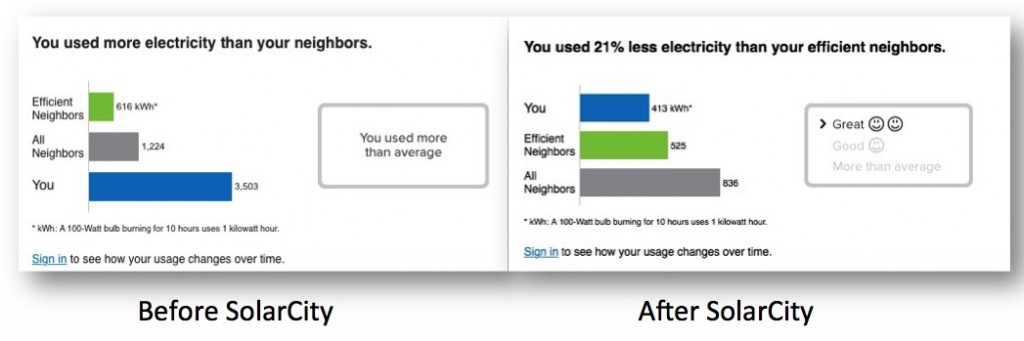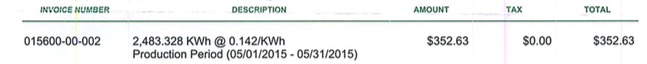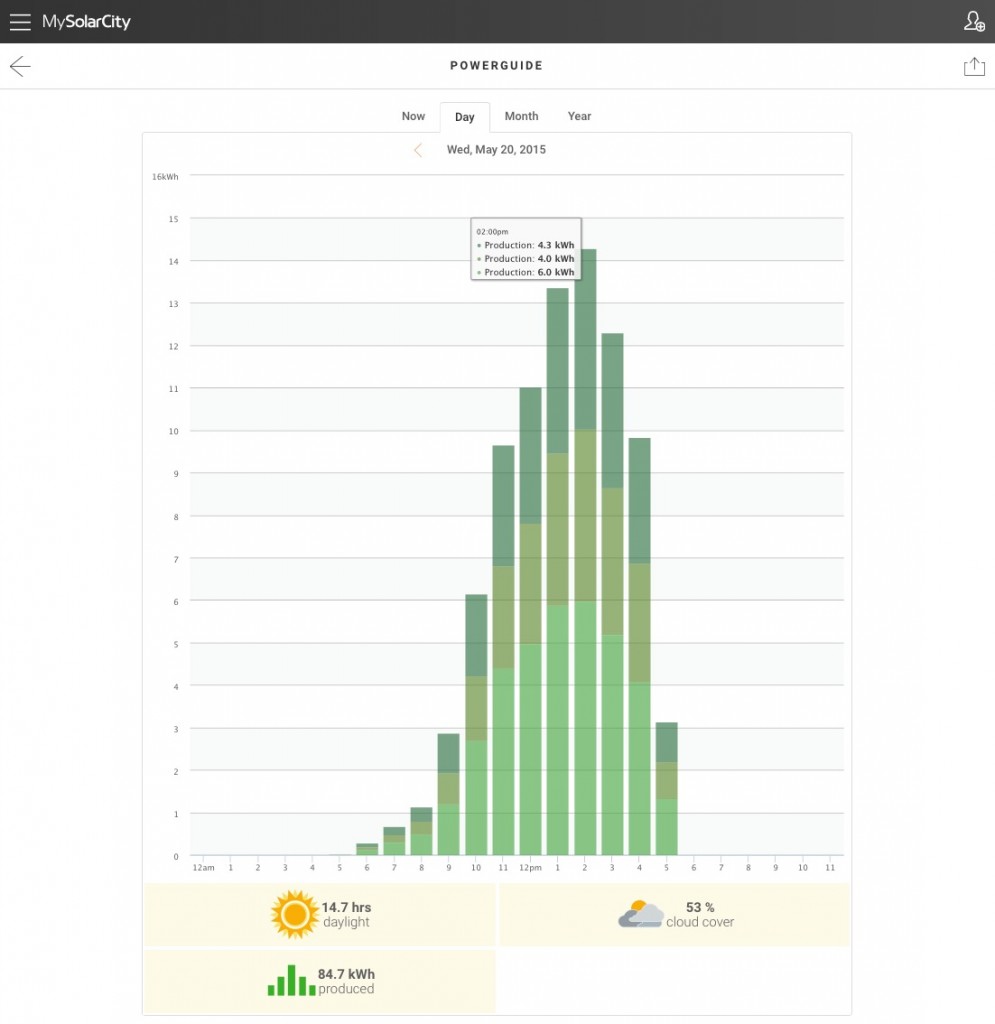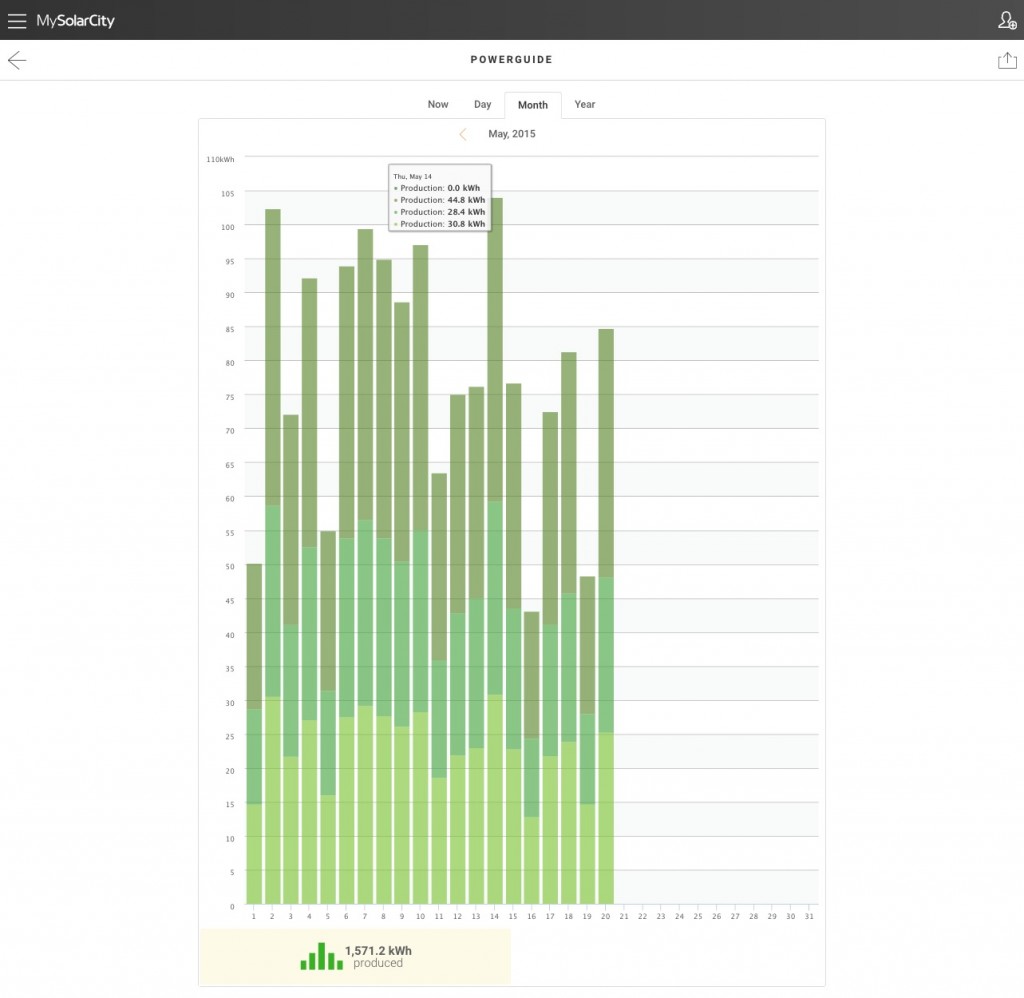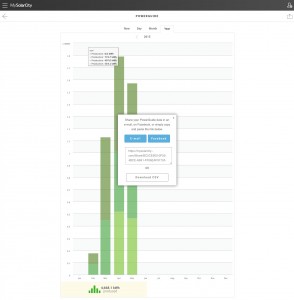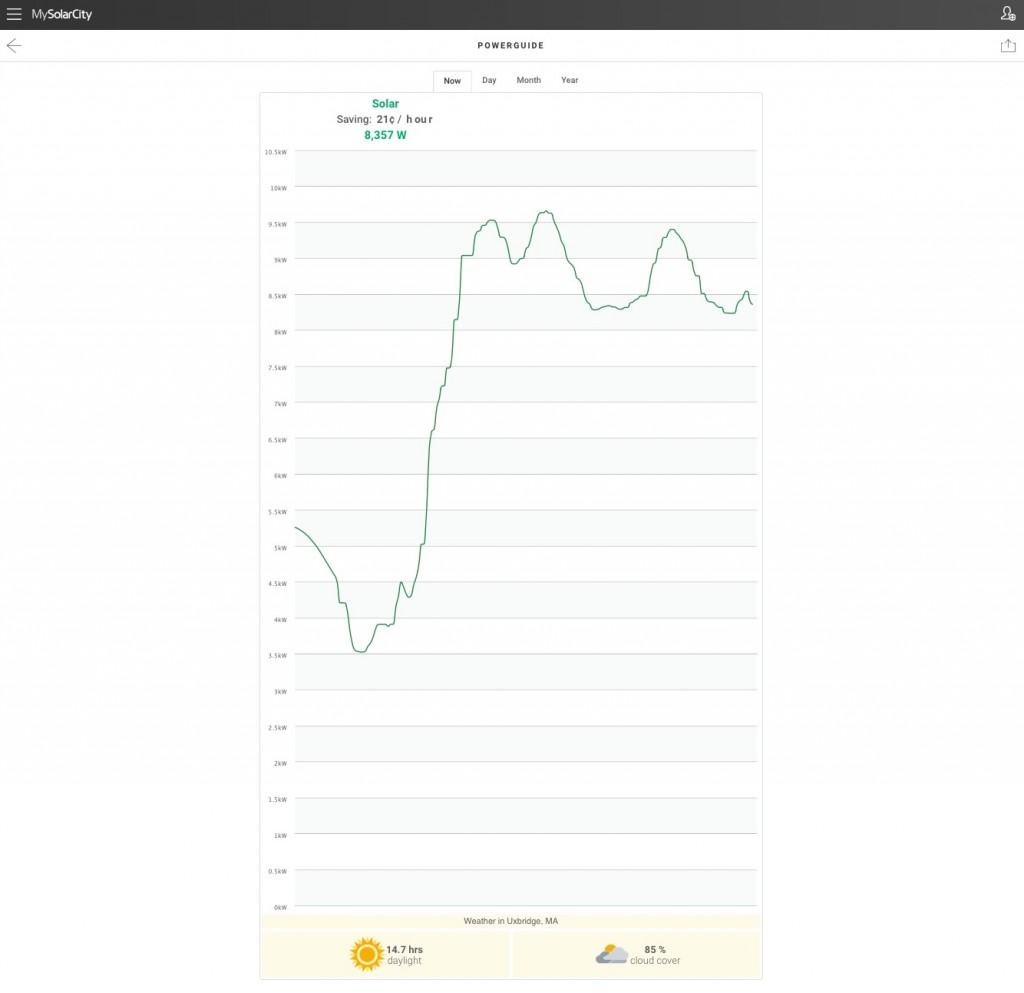News
Solar Power Monitoring and Billing through SolarCity

 After experiencing some growing pains with my SolarCity installation, I’m happy to say that I’ve been up and running since February 23rd of 2015 and ready to share my experiences with how the system is monitored and billed.
After experiencing some growing pains with my SolarCity installation, I’m happy to say that I’ve been up and running since February 23rd of 2015 and ready to share my experiences with how the system is monitored and billed.
Savings
The savings on your electricity bill begin immediately after installation of your SolarCity system, and affects both the supply and delivery portions of your bill.
Savings can be pretty dramatic depending on the size of the system and, obviously, how much sunshine your region experiences. The following utility bill is a great example of how I was able to reduce my energy dependence from the grid by over 90%.
However, despite the reduction in energy needs from my utility company, the cost is not directly proportional to the amount of energy used. Here’s why.
Billing
Having such a drastic reduction in kWh needed from the grid actually comes with a price. Almost everyone who signs up with SolarCity opts-in to a Power Purchase Agreement (PPA) which means you pay nothing upfront (for the gear, install etc.), but you pay SolarCity for every kWh their system generates. That rate can be variable or fixed. I pay a fixed rate of $0.1420 per kWh generated for 20 years. That may sound high to you but considering my local electricity rate is $0.2470, I’m saving 43% per kWh.
It takes SolarCity some time to get up and running with their billing system. For me it took them 3 months to send me the first bill and because of that I received a hefty bill (thankfully late winter months) for all 3 months in one shot. After that, the bills arrive monthly (note that SolarCity requires EFT/Autopay to be set up).
The bills are simple and only state the amount of kWh generated, the rate you pay, and the total amount owed.
SolarCity collects data generated through their system via a standard internet connection, which they also use for billing purposes. On the first (large/3 month) bill I received, I noticed a difference of 10% (additional cost for me) between the billed amount and the amount the system had reported being generated so I naturally brought this to their attention. The customer service folks that I spoke with weren’t of much help and just told me to read each the meters at the beginning and end of each month if I truly want an accurate reading of how things get billed. So, that’s what I did.
Since inception I’ve saved $320 (over roughly 3 months) or about 42% off what I would have paid National Grid. And the system cost me nothing to install (I actually got a $1,000 Tesla-owner check from them).
They also have an estimated cost savings on the front page when you log in but it’s totally incorrect:
The mistake they made here is that they’re assuming your electricity rate doesn’t change over time. My electricity rate rose significantly after I signed up for SolarCity and because of that I’m getting a larger savings than what they’re reporting.
Monitoring
Monitoring happens online through MySolarCity.com. The interface is geared more towards new referrals than for actual owners of their system. The section I use most often is the Power Guide.
Power Guide gives an hour by hour break out of your energy generation along with the weather pattern for that day (ie. how much daylight, cloud coverage …). Hovering over each colored bar will show you the energy generated per inverter. The data can be downloaded in a CSV format and then imported into Numbers or Excel for your own post processing.
If you have multiple inverters, the CSV data for the day is a bit of a pain to analyze since it also includes the energy generated every 15 minutes per inverter.
Power Guide also includes a summary for the year.
The platform also provides a view of your energy generation as it happens in real-time which updates continuously.
Having this features allows you to watch the sun rise and set as viewed through the perspective of your panels which is kind of fun.
It’s not totally accurate as I’ll see data from certain days which look completely off.
API – Not
 I’ve set up automated tweets for detection of Tesla Superchargers in real-time and decided to the same by sharing my SolarCity data through my home-grown program that fetches the data from Power Guide and then tweeting it.
I’ve set up automated tweets for detection of Tesla Superchargers in real-time and decided to the same by sharing my SolarCity data through my home-grown program that fetches the data from Power Guide and then tweeting it.
It would be really nice if SolarCity decided to create a simple REST API that would allow owners to fetch their data.
Summary
SolarCity makes a lot of sense when it comes to cost savings and they’re able to provide this with no upfront cost to the owner. One needs to analyze the effective savings based on the cost incurred when generating energy through the SolarCity system versus your electricity cost, and then decide if the savings is worth the hassle. I’d recommend filling out their contact form and sign up for a consultation to get started.
The billing and monitoring side of SolarCity could definitely use some improvement, and hopefully this will improve over time as the business continues to grow.
I hope this post and series has been helpful. Let me know if you have any questions or thoughts in the comments below.

Cybertruck
Tesla confirms date when new Cybertruck trim will go up in price
Tesla has officially revealed that this price will only be available until February 28, as the company has placed a banner atop the Design Configurator on its website reflecting this.

Tesla has confirmed the date when its newest Cybertruck trim level will increase in price, after CEO Elon Musk noted that the All-Wheel-Drive configuration of the all-electric pickup would only be priced at its near-bargain level for ten days.
Last week, Tesla launched the All-Wheel-Drive configuration of the Cybertruck. Priced at $59,990, the Cybertruck featured many excellent features and has seemingly brought some demand to the pickup, which has been underwhelming in terms of sales figures over the past couple of years.
Tesla launches new Cybertruck trim with more features than ever for a low price
When Tesla launched it, many fans and current owners mulled the possibility of ordering it. However, Musk came out and said just hours after launching the pickup that Tesla would only keep it at the $59,990 price level for ten days.
What it would be priced at subsequently was totally dependent on how much demand Tesla felt for the new trim level, which is labeled as a “Dual Motor All-Wheel-Drive” configuration.
Tesla has officially revealed that this price will only be available until February 28, as the company has placed a banner atop the Design Configurator on its website reflecting this:
NEWS: Tesla has officially announced that the price of the new Cybertruck Dual-Motor AWD will be increasing after February 28th. pic.twitter.com/vZpA521ZwC
— Sawyer Merritt (@SawyerMerritt) February 24, 2026
Many fans and owners have criticized Tesla’s decision to unveil a trim this way, and then price it at something, only to change that price a few days later based on how well it sells.
Awful way to treat customers – particularly when they already sent out a marketing email announcing the $59,990 truck…with zero mention of it being a limited-time offer.
— Ryan McCaffrey (@DMC_Ryan) February 24, 2026
It seems the most ideal increase in price would be somewhere between $5,000 and $10,000, but it truly depends on how many orders Tesla sees for this new trim level. The next step up in configuration is the Premium All-Wheel-Drive, which is priced at $79,990.
The difference between the Dual Motor AWD Cybertruck and the Premium AWD configuration comes down to towing, interior quality, and general features. The base package is only capable of towing up to 7,500 pounds, while the Premium can handle 11,000 pounds. Additionally, the seats in the Premium build are Vegan Leather, while the base trim gets the textile seats.
It also has only 7 speakers compared to the 15 that the Premium trim has. Additionally, the base model does not have an adjustable ride height, although it does have a coil spring with an adaptive damping suspension package.
Cybertruck
Tesla set to activate long-awaited Cybertruck feature
Tesla will officially activate the Active Noise Cancellation (ANC) feature on Cybertruck soon, as the company has officially added the feature to its list of features by trim on its website.

Tesla is set to activate a long-awaited Cybertruck feature, and no matter when you bought your all-electric pickup, it has the hardware capable of achieving what it is designed to do.
Tesla simply has to flip the switch, and it plans to do so in the near future.
Tesla will officially activate the Active Noise Cancellation (ANC) feature on Cybertruck soon, according to Not a Tesla App, as the company has officially added the feature to its list of features by trim on its website.
Tesla rolls out Active Road Noise Reduction for new Model S and Model X
The ANC feature suddenly appeared on the spec sheet for the Premium All-Wheel-Drive and Cyberbeast trims, which are the two configurations that have been delivered since November 2023.
However, those trims have both had the ANC disabled, and although they are found in the Model S and Model X, and are active in those vehicles, Tesla is planning to activate them.
In Tesla’s Service Toolbox, it wrote:
“ANC software is not enabled on Cybertruck even though the hardware is installed.”
Tesla has utilized an ANC system in the Model S and Model X since 2021. The system uses microphones embedded in the front seat headrests to detect low-frequency road noise entering the cabin. It then generates anti-noise through phase-inverted sound waves to cancel out or reduce that noise, creating quieter zones, particularly around the vehicle’s front occupants.
The Model S and Model X utilize six microphones to achieve this noise cancellation, while the Cybertruck has just four.
Tesla Cybertruck Dual Motor AWD estimated delivery slips to early fall 2026
As previously mentioned, this will be activated through a software update, as the hardware is already available within Cybertruck and can simply be activated at Tesla’s leisure.
The delays in activating the system are likely due to Tesla Cybertruck’s unique design, which is unlike anything before. In the Model S and Model X, Tesla did not have to do too much, but the Cybertruck has heavier all-terrain tires and potentially issues from the aluminum castings that make up the vehicle’s chassis, which are probably presenting some challenges.
Unfortunately, this feature will not be available on the new Dual Motor All-Wheel-Drive configuration, which was released last week.
News
Tesla Model S and X customization options begin to thin as their closure nears
Tesla’s Online Design Studio for both vehicles now shows the first color option to be listed as “Sold Out,” as Lunar Silver is officially no longer available for the Model S or Model X. This color is exclusive to these cars and not available on the Model S or Model X.

Tesla Model S and Model X customization options are beginning to thin for the first time as the closure of the two “sentimental” vehicles nears.
We are officially seeing the first options disappear as Tesla begins to work toward ending production of the two cars and the options that are available to those vehicles specifically.
Tesla’s Online Design Studio for both vehicles now shows the first color option to be listed as “Sold Out,” as Lunar Silver is officially no longer available for the Model S or Model X. This color is exclusive to these cars and not available on the Model S or Model X.
🚨 Tesla Model S and Model X availability is thinning, as Tesla has officially shown that the Lunar Silver color option on both vehicles is officially sold out
To be fair, Frost Blue is still available so no need to freak out pic.twitter.com/YnwsDbsFOv
— TESLARATI (@Teslarati) February 25, 2026
Tesla is making way for the Optimus humanoid robot project at the Fremont Factory, where the Model S and Model X are produced. The two cars are low-volume models and do not contribute more than a few percent to Tesla’s yearly delivery figures.
With CEO Elon Musk confirming that the Model S and Model X would officially be phased out at the end of the quarter, some of the options are being thinned out.
This is an expected move considering Tesla’s plans for the two vehicles, as it will make for an easier process of transitioning that portion of the Fremont plant to cater to Optimus manufacturing. Additionally, this is likely one of the least popular colors, and Tesla is choosing to only keep around what it is seeing routine demand for.
During the Q4 Earnings Call in January, Musk confirmed the end of the Model S and Model X:
“It is time to bring the Model S and Model X programs to an end with an honorable discharge. It is time to bring the S/X programs to an end. It’s part of our overall shift to an autonomous future.”
Fremont will now build one million Optimus units per year as production is ramped.