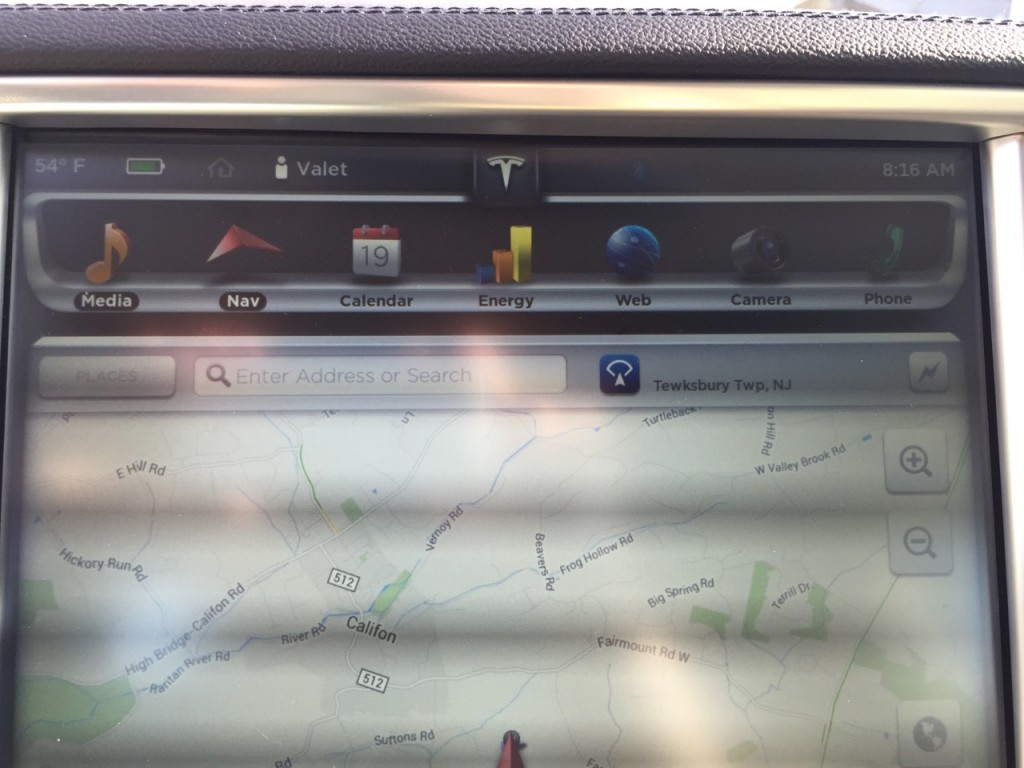Firmware
An in-depth look at ‘Valet Mode’ for the Tesla Model S

Having the ability to disable driving features through a valet mode on the Model S has been a top wish list item for owners since the car’s debut.
With the release of Firmware 6.2, Tesla finally provided the ‘Valet Mode’ capability which discreetly limits driving performance but also hides personal information such as your home and work addresses. I finally received the over-the-air update and wanted to take this time to do detailed review of the feature.
The Need for Valet Mode
Valet Mode sounds like something you’d only need when valet parking your car, but the concept is actually larger than that. While I have no plans on letting a valet park my car, I think the functionality will come in useful for my own needs.
The changes for Valet Mode falls into two major categories:
- Limits access to personal information
- Limits performance
We’ll explore how each of these features were introduced in this latest update.
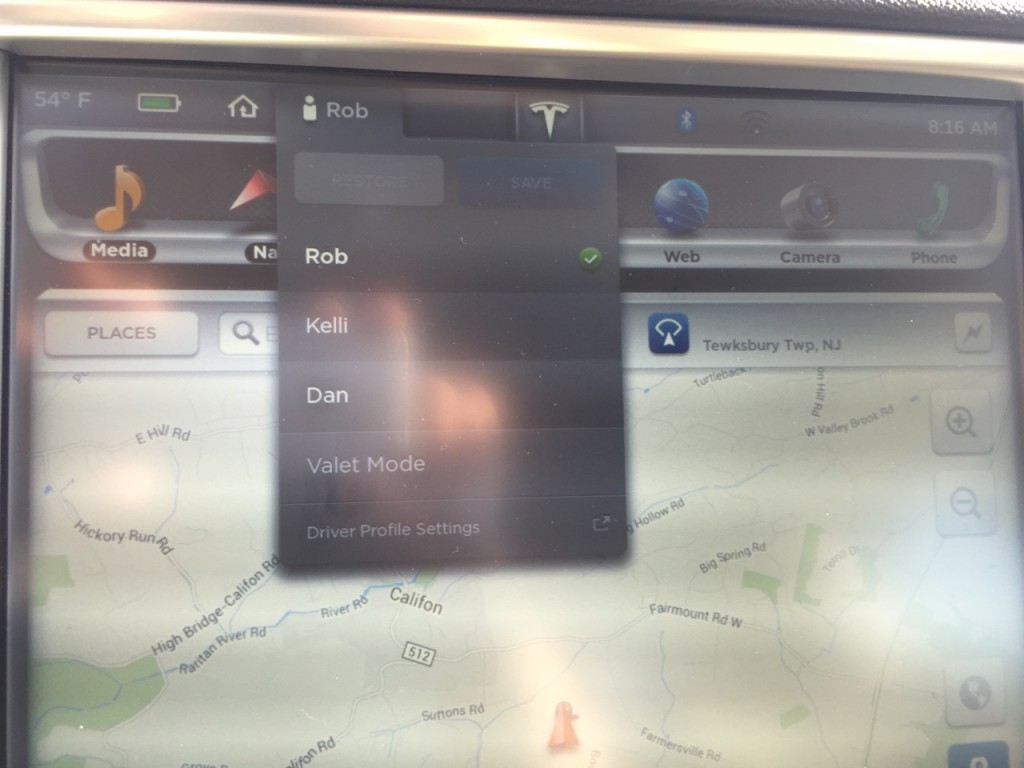 Valet Mode is accessible from the Driver Profiles drop down through the main display.
Valet Mode is accessible from the Driver Profiles drop down through the main display.
The first time you enable Valet Mode you’ll be asked for a 4 digit PIN which will be the same PIN used for disabling the feature. It’s important to note that once the PIN is set, you will no longer be prompted for it again.
If you forget or want to change the PIN Tesla allows you to reset the PIN using your Teslamotors.com (“My Tesla”) login information.
Valet Mode can only be enabled and disabled while the car is parked. Once enabled you’ll see the user profile set to “Valet” towards the top of the 17″ display. Other indicators such as limited power, limited speed and disabled Navigation functionality (ie. hidden search results) let’s a driver know that they’re driving in a feature limited mode.
Increased Privacy
Tesla already limits access to your calendar data and phone contacts when you’re not in the car since it requires close proximity to your bluetooth device.
Because of that Valet Mode will not hide your information. If you happen to leave your phone in the car and enable Valet Mode, anyone using the car will still be able to see your phone contacts and personal calendar information.
TIP: Don’t leave your phone in the car after enabling Valet Mode.
Tesla disables the following functions when Valet Mode is enabled:
- The ability to disable mobile app access.
- Homelink access is disabled.
- Bluetooth and Wifi settings are disabled.
- The “Places” function is disabled and will hide your favorites, home and work addresses.
What isn’t hidden, but probably should be, are the following:
- Charge locations (click on lightning bolt) — They can find your home address and places you’ve charged at which may or may not include a family member or other sensitive information that you wouldn’t necessarily want to share.
- Web favorites — all your saved websites are still accessible to the valet. If you have logged into sites such as webmail then they can potentially read your mail. This is one of the more glaring omissions in my opinion.
Tesla didn’t hide all personal data but may want to consider it in a future update of Valet Mode.
Limited Performance
 In addition to limiting access in Valet Mode, Tesla also limits the performance of the Model S in two ways:
In addition to limiting access in Valet Mode, Tesla also limits the performance of the Model S in two ways:
- Maximum speed is limited to 70 MPH (113 kmh)
- Maximum performance is limited to 80kW.
The limited speed and power can be seen on the driver’s display with the higher limits greyed out.
Driving in Valet Mode is no fun at all especially if you’ve gotten used to the amazing performance of the Model S. Not only will you be capped at 70 mph, you really feel the difference in driving due to the limited power.
Summary
The intent of Valet Mode is to provide additional security by locking down most of your personal data but also act as reassurance that other drivers won’t take advantage of the car’s performance by going on a spirited joy ride. Valet Mode, 1.0 we’ll call it, in many ways meets its goals. Valet Mode will certainly take the fun out of driving a Tesla Model S but then again this will hopefully lead to more responsible driving.
My daughter is still working on her driver’s license and needs more experience behind the wheel. I think it’s good for family members to be able to comfortably drive every car in the household especially in the event of an emergency. Some day I’ll let her drive the Tesla, but it will be in Valet Mode in order to curb performance so that it’s far less frightening to drive as a newbie. I don’t have insane mode but a regular Model S 85 is still scary fast, especially for new drivers.
Despite the few gaps I noticed in Valet Mode, I expect future updates to further refine security and driving performance, but as a whole I think this is a great feature that provides many of the needs expressed by Model S owners.
Firmware
Tesla mobile app shows signs of upcoming FSD subscriptions

It appears that Tesla may be preparing to roll out some subscription-based services soon. Based on the observations of a Wales-based Model 3 owner who performed some reverse-engineering on the Tesla mobile app, it seems that the electric car maker has added a new “Subscribe” option beside the “Buy” option within the “Upgrades” tab, at least behind the scenes.
A screenshot of the new option was posted in the r/TeslaMotors subreddit, and while the Tesla owner in question, u/Callump01, admitted that the screenshot looks like something that could be easily fabricated, he did submit proof of his reverse-engineering to the community’s moderators. The moderators of the r/TeslaMotors subreddit confirmed the legitimacy of the Model 3 owner’s work, further suggesting that subscription options may indeed be coming to Tesla owners soon.
Did some reverse engineering on the app and Tesla looks to be preparing for subscriptions? from r/teslamotors
Tesla’s Full Self-Driving suite has been heavily speculated to be offered as a subscription option, similar to the company’s Premium Connectivity feature. And back in April, noted Tesla hacker @greentheonly stated that the company’s vehicles already had the source codes for a pay-as-you-go subscription model. The Tesla hacker suggested then that Tesla would likely release such a feature by the end of the year — something that Elon Musk also suggested in the first-quarter earnings call. “I think we will offer Full Self-Driving as a subscription service, but it will be probably towards the end of this year,” Musk stated.
While the signs for an upcoming FSD subscription option seem to be getting more and more prominent as the year approaches its final quarter, the details for such a feature are still quite slim. Pricing for FSD subscriptions, for example, have not been teased by Elon Musk yet, though he has stated on Twitter that purchasing the suite upfront would be more worth it in the long term. References to the feature in the vehicles’ source code, and now in the Tesla mobile app, also listed no references to pricing.
The idea of FSD subscriptions could prove quite popular among electric car owners, especially since it would allow budget-conscious customers to make the most out of the company’s driver-assist and self-driving systems without committing to the features’ full price. The current price of the Full Self-Driving suite is no joke, after all, being listed at $8,000 on top of a vehicle’s cost. By offering subscriptions to features like Navigate on Autopilot with automatic lane changes, owners could gain access to advanced functions only as they are needed.
Elon Musk, for his part, has explained that ultimately, he still believes that purchasing the Full Self-Driving suite outright provides the most value to customers, as it is an investment that would pay off in the future. “I should say, it will still make sense to buy FSD as an option as in our view, buying FSD is an investment in the future. And we are confident that it is an investment that will pay off to the consumer – to the benefit of the consumer.” Musk said.
Firmware
Tesla rolls out speed limit sign recognition and green traffic light alert in new update
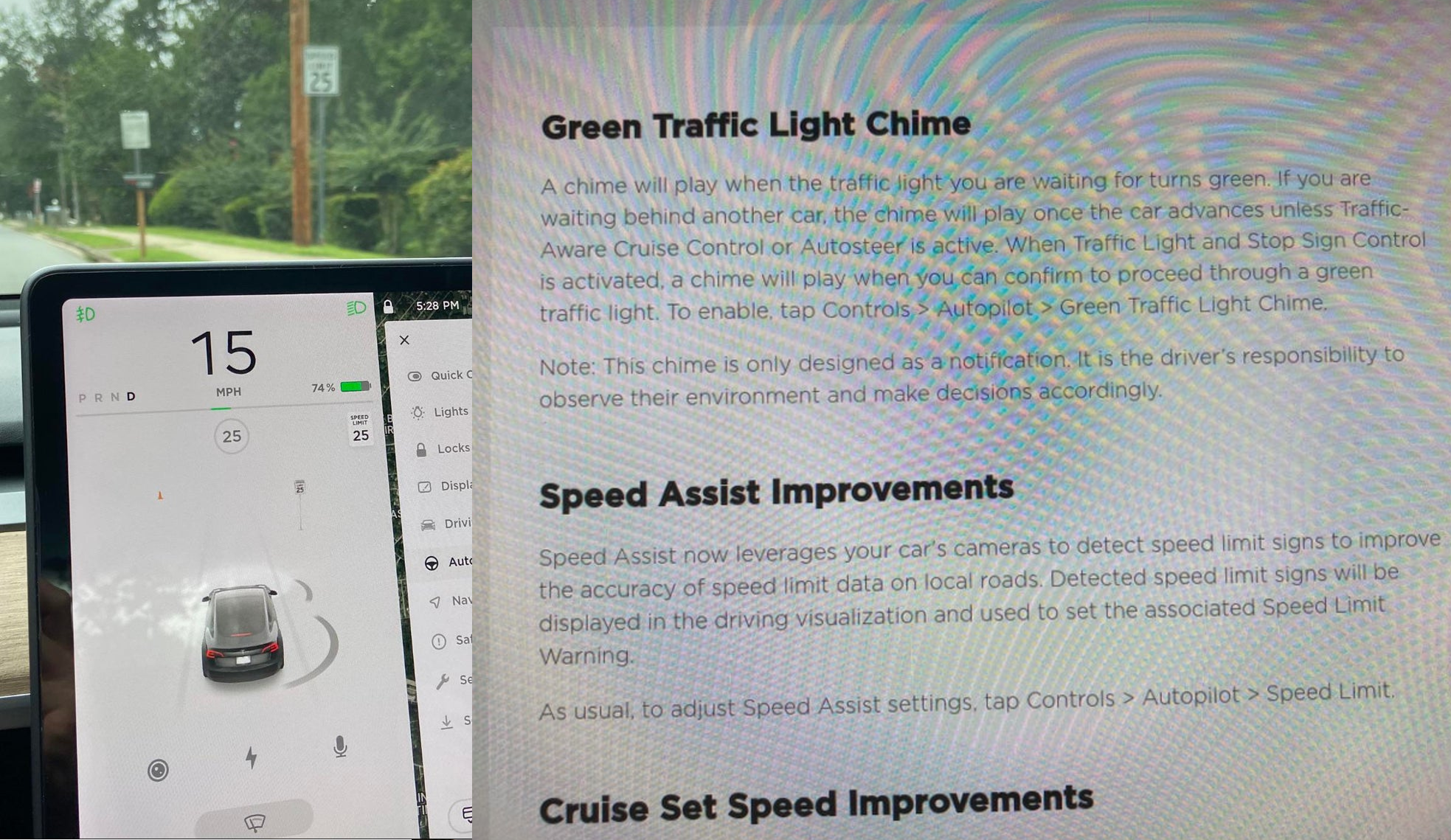
Tesla has started rolling out update 2020.36 this weekend, introducing a couple of notable new features for its vehicles. While there are only a few handful of vehicles that have reportedly received the update so far, 2020.36 makes it evident that the electric car maker has made some strides in its efforts to refine its driver-assist systems for inner-city driving.
Tesla is currently hard at work developing key features for its Full Self-Driving suite, which should allow vehicles to navigate through inner-city streets without driver input. Tesla’s FSD suite is still a work in progress, though the company has released the initial iterations of key features such Traffic Light and Stop Sign Control, which was introduced last April. Similar to the first release of Navigate on Autopilot, however, the capabilities of Traffic Light and Stop Sign Control were pretty basic during their initial rollout.
2020.36 Showing Speed Limit Signs in Visualization from r/teslamotors
With the release of update 2020.36, Tesla has rolled out some improvements that should allow its vehicles to handle traffic lights better. What’s more, the update also includes a particularly useful feature that enables better recognition of speed limit signs, which should make Autopilot’s speed adjustments better during use. Following are the Release Notes for these two new features.
Green Traffic Light Chime
“A chime will play when the traffic light you are waiting for turns green. If you are waiting behind another car, the chime will play once the car advances unless Traffic-Aware Cruise Control or Autosteer is active. When Traffic Light and Stop Sign Control is activated, a chime will play when you can confirm to proceed through a green traffic light. To enable, tap Controls > Autopilot > Green Traffic Light Chime.
“Note: This chime is only designed as a notification. It is the driver’s responsibility to observe their environment and make decisions accordingly.”
Speed Assist Improvements
“Speed Assist now leverages your car’s cameras to detect speed limit signs to improve the accuracy of speed limit data on local roads. Detected speed limit signs will be displayed in the driving visualization and used to set the associated Speed Limit Warning.
“As usual, to adjust Speed Assist settings, tap Controls > Autopilot > Speed Limit.”
Footage of the new green light chime in action via @NASA8500 on Twitter ✈️ from r/teslamotors
Amidst the rollout of 2020.36’s new features, speculations were abounding among Tesla community members that this update may include the first pieces of the company’s highly-anticipated Autopilot rewrite. Inasmuch as the idea is exciting, however, Tesla CEO Elon Musk has stated that this was not the case. While responding to a Tesla owner who asked if the Autopilot rewrite is in “shadow mode” in 2020.36, Musk responded “Not yet.”
Firmware
Tesla rolls out Sirius XM free three-month subscription

Tesla has rolled out a free three-month trial subscription to Sirius XM, in what appears to be the company’s latest push into making its vehicles’ entertainment systems more feature-rich. The new Sirius XM offer will likely be appreciated by owners of the company’s vehicles, especially considering that the service is among the most popular satellite radios in the country today.
Tesla announced its new offer in an email sent on Monday. An image that accompanied the communication also teased Tesla’s updated and optimized Sirius XM UI for its vehicles. Following is the email’s text.
“Beginning now, enjoy a free, All Access three-month trial subscription to Sirius XM, plus a completely new look and improved functionality. Our latest over-the-air software update includes significant improvements to overall Sirius XM navigation, organization, and search features, including access to more than 150 satellite channels.
“To access simply tap the Sirius XM app from the ‘Music’ section of your in-car center touchscreen—or enjoy your subscription online, on your phone, or at home on connected devices. If you can’t hear SiriusXM channels in your car, select the Sirius XM ‘Subscription’ tab for instruction on how to refresh your audio.”
Tesla has actually been working on Sirius XM improvements for some time now. Back in June, for example, Tesla rolled out its 2020.24.6.4 update, and it included some optimizations to its Model S and Model X’s Sirius XM interface. As noted by noted Tesla owner and hacker @greentheonly, the source code of this update revealed that the Sirius XM optimizations were also intended to be released to other areas such as Canada.
Interestingly enough, Sirius XM is a popular feature that has been exclusive to the Model S and X. Tesla’s most popular vehicle to date, the Model 3, is yet to receive the feature. One could only hope that Sirius XM integration to the Model 3 may eventually be included in the future. Such an update would most definitely be appreciated by the EV community, especially since some Model 3 owners have resorted to using their smartphones or third-party solutions to gain access to the satellite radio service.
The fact that Tesla seems to be pushing Sirius XM rather assertively to its customers seems to suggest that the company may be poised to roll out more entertainment-based apps in the coming months. Apps such as Sirius XM, Spotify, Netflix, and YouTube, may seem quite minor when compared to key functions like Autopilot, after all, but they do help round out the ownership experience of Tesla owners. In a way, Sirius XM does make sense for Tesla’s next-generation of vehicles, especially the Cybertruck and the Semi, both of which would likely be driven in areas that lack LTE connectivity.
-

 News3 days ago
News3 days agoTesla debuts hands-free Grok AI with update 2025.26: What you need to know
-

 Elon Musk1 week ago
Elon Musk1 week agoElon Musk confirms Grok 4 launch on July 9 with livestream event
-

 Elon Musk5 days ago
Elon Musk5 days agoxAI launches Grok 4 with new $300/month SuperGrok Heavy subscription
-

 News2 weeks ago
News2 weeks agoTesla Model 3 ranks as the safest new car in Europe for 2025, per Euro NCAP tests
-

 Elon Musk2 weeks ago
Elon Musk2 weeks agoxAI’s Memphis data center receives air permit despite community criticism
-

 News5 days ago
News5 days agoTesla begins Robotaxi certification push in Arizona: report
-

 Elon Musk2 weeks ago
Elon Musk2 weeks agoTesla scrambles after Musk sidekick exit, CEO takes over sales
-

 Elon Musk2 weeks ago
Elon Musk2 weeks agoTesla reveals it is using AI to make factories more sustainable: here’s how