Rivian’s Halloween update launched over the weekend, and it’s packed with some super “Make it Spooky” easter eggs.
Teslarati received a brief overview of the Halloween update from Rivian. Previously, we reported on the update’s fun visualizations, which turned pedestrians into zombies and witches counting down to All Hallow’s Eve.
Rivian filled us in on the other fantastic Halloween treats it packed into the update, starting with the company’s yeti transforming into a vampire. The transformation signals the R1 driver that the Halloween update is available through their in-vehicle screen.



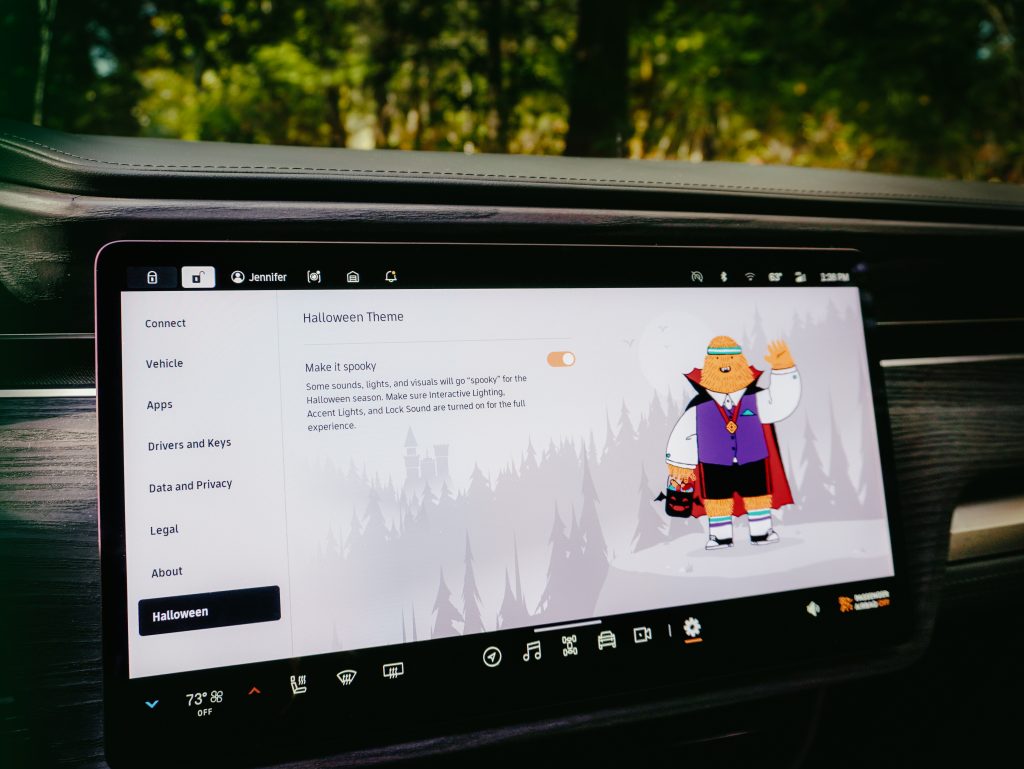
To access Rivian’s Halloween easter eggs, Rivian R1 owners must go to their mobile app and click the “Halloween” tab under “Settings” on the in-vehicle screen. Toggle the “Make it Spooky” option. Once it is turned on, the accent light on Rivian R1 vehicles will turn green, reminiscent of the swamp monster.
Meanwhile, a pumpkin will roll out in the ADAS view when the door, gear, tunnel, front, trunk, or R1S liftgate are opened. As mentioned earlier, pedestrians turn into zombies and witches with the update. The same transformation applies to cyclists and motorcyclists. The last Halloween treat applies when R1 vehicles are locked and unlocked. The R1S and R1T emit the famous organ sound associated with Halloween when it is locked and unlocked.
“This feature is a fun, topical illustration of an industry-wide shift towards ‘software-defined vehicles’– vehicles that continuously evolve, managing their operations, adding functionalities, and enabling new features primarily through software.
“And the Halloween-themed update is just one example. Through our regular over-the-air updates, we consistently enhance core driving capabilities and introduce new features to Rivian vehicles, driven by feedback from the Rivian community,” noted Rivian.
Rivian’s Halloween update comes with the 2023.38.0 over-the-air update. Besides making it spooky for Halloween, v.2023.28.0 rolled out towing improvements and revamped the Drive Modes app in R1 vehicles.
The Teslarati team would appreciate hearing from you. If you have any tips, contact me at maria@teslarati.com or via X @Writer_01001101.
News
Tesla begins Robotaxi certification push in Arizona: report
Tesla seems serious about expanding its Robotaxi service to several states in the coming months.

Tesla has initiated discussions with Arizona transportation regulators to certify its driverless Robotaxi service in the state, as per a recent report from Bloomberg News. The move follows Tesla’s launch of its Robotaxi pilot program in Austin, Texas, as well as CEO Elon Musk’s recent comments about the service’s expansion in the Bay Area.
The Arizona Department of Transportation confirmed to Bloomberg that Tesla has reached out to begin the certification process for autonomous ride-sharing operations in the state. While details remain limited, the outreach suggests that Tesla is serious about expanding its driverless Robotaxi service to several territories in the coming months.
The Arizona development comes as Tesla prepares to expand its service area in Austin this weekend, as per CEO Elon Musk in a post on X. Musk also stated that Tesla is targeting the San Francisco Bay Area as its next major market, with a potential launch “in a month or two,” pending regulatory approvals.
Tesla first launched its autonomous ride-hailing program on June 22 in Austin with a small fleet of Model Y vehicles, accompanied by a Tesla employee in the passenger seat to monitor safety. While still classified as a test, Musk has said the program will expand to about 1,000 vehicles in the coming months. Tesla will later upgrade its Robotaxi fleet with the Cyercab, a two-seater that is designed without a steering wheel.
Sightings of Cybercab castings around the Giga Texas complex suggests that Tesla may be ramping the initial trial production of the self-driving two-seater. Tesla, for its part, has noted in the past that volume production of the Cybercab is expected to start sometime next year.
In California, Tesla has already applied for a transportation charter-party carrier permit from the state’s Public Utilities Commission. The company is reportedly taking a phased approach to operating in California, with the Robotaxi service starting with pre-arranged rides for employees in vehicles with safety drivers.
News
Tesla sets November 6 date for 2025 Annual Shareholder Meeting
The automaker announced the date on Thursday in a Form 8-K.

Tesla has scheduled its 2025 annual shareholder meeting for November 6, addressing investor concerns that the company was nearing a legal deadline to hold the event.
The automaker announced the date on Thursday in a Form 8-K submitted to the United States Securities and Exchange Commission (SEC). The company also listed a new proposal submission deadline of July 31 for items to be included in the proxy statement.
Tesla’s announcement followed calls from a group of 27 shareholders, including the leaders of large public pension funds, which urged Tesla’s board to formally set the meeting date, as noted in a report from The Wall Street Journal.
The group noted that under Texas law, where Tesla is now incorporated, companies must hold annual meetings within 13 months of the last one if requested by shareholders. Tesla’s previous annual shareholder meeting was held on June 13, 2024, which placed the July 13 deadline in focus.
Tesla originally stated in its 2024 annual report that it would file its proxy statement by the end of April. However, an amended filing on April 30 indicated that the Board of Directors had not yet finalized a meeting date, at least at the time.
The April filing also confirmed that Tesla’s board had formed a special committee to evaluate certain matters related to CEO Elon Musk’s compensation plan. Musk’s CEO performance award remains at the center of a lengthy legal dispute in Delaware, Tesla’s former state of incorporation.
Due to the aftermath of Musk’s legal dispute about his compensation plan in Delaware, he has not been paid for his work at Tesla for several years. Musk, for his part, has noted that he is more concerned about his voting stake in Tesla than his actual salary.
At last year’s annual meeting, TSLA shareholders voted to reapprove Elon Musk’s compensation plan and ratified Tesla’s decision to relocate its legal domicile from Delaware to Texas.
Elon Musk
Grok coming to Tesla vehicles next week “at the latest:” Elon Musk
Grok’s rollout to Tesla vehicles is expected to begin next week at the latest.

Elon Musk announced on Thursday that Grok, the large language model developed by his startup xAI, will soon be available in Tesla vehicles. Grok’s rollout to Tesla vehicles is expected to begin next week at the latest, further deepening the ties between the two Elon Musk-led companies.
Tesla–xAI synergy
Musk confirmed the news on X shortly after livestreaming the release of Grok 4, xAI’s latest large language model. “Grok is coming to Tesla vehicles very soon. Next week at the latest,” Musk wrote in a post on social media platform X.
During the livestream, Musk and several members of the xAI team highlighted several upgrades to Grok 4’s voice capabilities and performance metrics, positioning the LLM as competitive with top-tier models from OpenAI and Google.
The in-vehicle integration of Grok marks a new chapter in Tesla’s AI development. While Tesla has long relied on in-house systems for autonomous driving and energy optimization, Grok’s integration would introduce conversational AI directly into its vehicles’ user experience. This integration could potentially improve customer interaction inside Tesla vehicles.
xAI and Tesla’s collaborative footprint
Grok’s upcoming rollout to Tesla vehicles adds to a growing business relationship between Tesla and xAI. Earlier this year, Tesla disclosed that it generated $198.3 million in revenue from commercial, consulting, and support agreements with xAI, as noted in a report from Bloomberg News. A large portion of that amount, however, came from the sale of Megapack energy storage systems to the artificial intelligence startup.
In July 2023, Musk polled X users about whether Tesla should invest $5 billion in xAI. While no formal investment has been made so far, 68% of poll participants voted yes, and Musk has since stated that the idea would be discussed with Tesla’s board.
-

 Elon Musk1 week ago
Elon Musk1 week agoTesla investors will be shocked by Jim Cramer’s latest assessment
-

 Elon Musk3 days ago
Elon Musk3 days agoElon Musk confirms Grok 4 launch on July 9 with livestream event
-

 Elon Musk13 hours ago
Elon Musk13 hours agoxAI launches Grok 4 with new $300/month SuperGrok Heavy subscription
-

 News7 days ago
News7 days agoTesla Model 3 ranks as the safest new car in Europe for 2025, per Euro NCAP tests
-

 Elon Musk2 weeks ago
Elon Musk2 weeks agoA Tesla just delivered itself to a customer autonomously, Elon Musk confirms
-

 Elon Musk1 week ago
Elon Musk1 week agoxAI’s Memphis data center receives air permit despite community criticism
-

 Elon Musk2 weeks ago
Elon Musk2 weeks agoTesla’s Omead Afshar, known as Elon Musk’s right-hand man, leaves company: reports
-

 News2 weeks ago
News2 weeks agoXiaomi CEO congratulates Tesla on first FSD delivery: “We have to continue learning!”


















