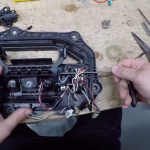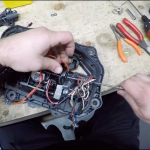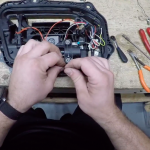Lifestyle
How to repair your Tesla Model S Door handle (DIY Kit)
The sudden failure of Tesla Model S self-presenting door handles as a result of component failure is a common and often aggravating experience for many early owners.
The design of the earlier Model S door handle was comprised of cheaper, cast components that often led to breakage, which Tesla finally addressed in the 3rd Gen of Model S door handles.
Under warranty, the answer is simple; call the service center, and schedule an appointment for a replacement, but for many early Model S owners, their warranty has been long gone, and thus stuck with an expensive repair bill that ran upwards of $1000.00 per self-presenting door handle. It also requires a special calibration that only the service center can perform.
The owners of the Electrified Garage have addressed this common issue with a comprehensive DIY Model S Door Handle Rebuild Kit that any handy person can tackle.
The kit includes a stronger machined stainless steel gear, a new e-clip for retaining the pivot gear on the shaft, Original Equipment Panasonic replacement micro-switches, push nuts to hold the vapor barrier securely, and new door panel clips.
Here’s a basic guideline on how to repair your Model S door handle.
To remove the door handle assembly
- With the door opened, pull the hatch into a position as if you were opening the door.
- Pop off the trim piece with a flat tool, like a flathead screwdriver. Do not apply excessive force.
- Use a Torx T30 bit to remove the two screws behind the door hatch.
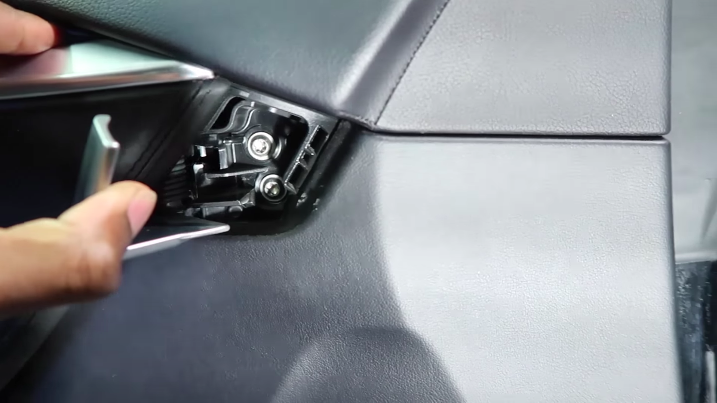
- Use the 9mm socket wrench to remove the single bolt that lies under the door handle.

- Use your hands to pop the speaker grille off from the bottom portion of the door.

- Then grab the underside above the speaker and the door handle and pull the door covering off firmly.

- Remove any wiring that connects the door covering to the door itself. This includes lights, speaker system wires, and door sensor connectors.

- Use a Torx T20 bit to remove the door cover panel. There will be five screws to remove.
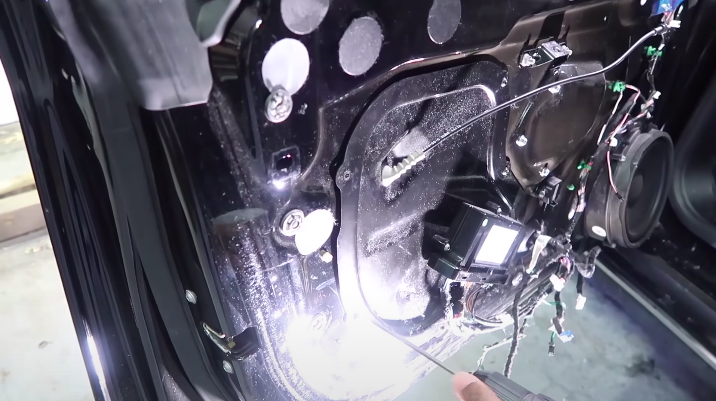
- Use a flathead to push the rubber gasket through the hole on the panel that was most recently removed.

- Use a flathead to push the switch on the side of the door. This will trick the window into thinking the door is closed, which will push the window glass upward. It will give you easier access to screws at the top of the door frame.
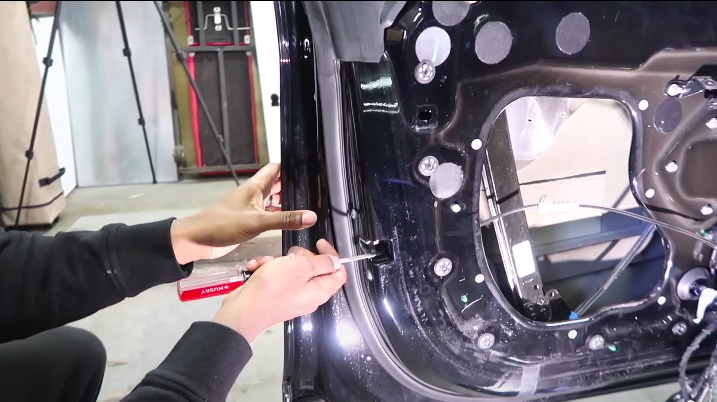
- Use a trim removal device or flat tool to remove the small white piece from the door panel. This secures the door handle harness into place.

- Unplug the door handle harness.

- Remove the two black plastic door covers from the door panel that are shown below. This is done by simply pressing from the back of the pieces with your hand.
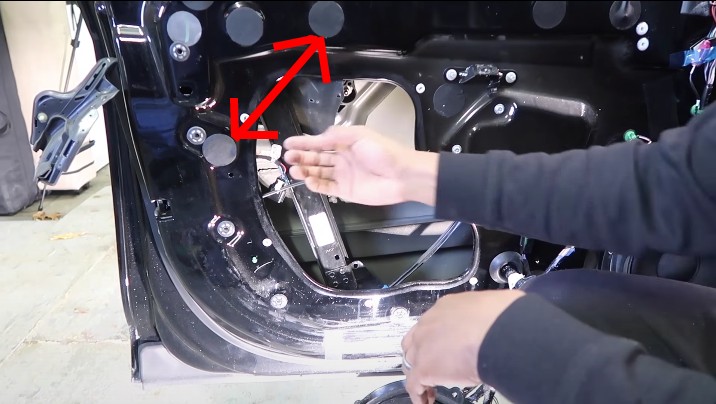
- Use a 10mm socket wrench to remove the two bolts that are in each of these two holes and another that lies within the open space in the center of the door.
- Push the door handle on the exterior of the door back into the door assembly. Use your right hand to stabilize the door and your left hand to push the door handle in.

- Reconnect the blue window power wire into the appropriate connection point. This is located at the bottom of the door. Once this is completed, roll the window down and disconnect the connection once again.

- Grab the top chrome-colored trim piece located at the top of the outside of the door. Gently remove this piece by slightly pulling and working your way down the piece. Do this gradually and try not to remove it in one pull. It could damage the trim or the door itself.
- Remove the bolt located under the chrome trim piece. It is easiest to do this with a regular wrench and slowly loosen. You can wrap the wrench in electrical tape to prevent possible scratching of the window glass.

- Reconnect the blue window power connector once again and roll the window all the way up. Once the window is rolled up, disconnect the connector wire once again.

- The door assembly can then be pulled out. Pull in a firm, controlled fashion.
To repair the door assembly:
- Remove the vapor cover from the assembly. This is usually connected with zip ties. Be careful to not cut any wires while removing.

- Remove the five centrally located bolts with the correctly-sized Torx bits.
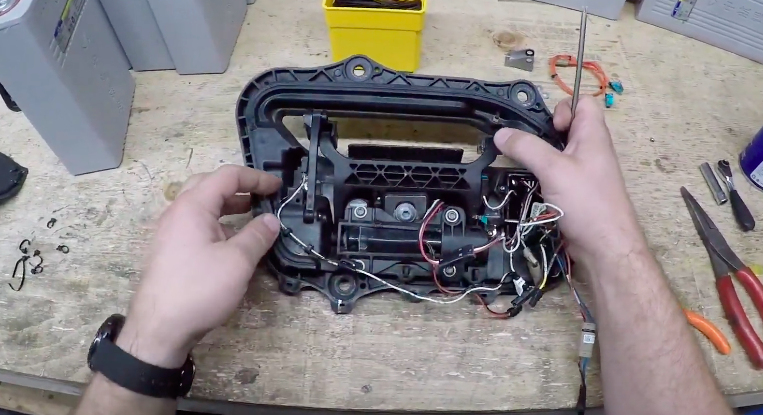
- Remove the motor, which is the small cylindrical black piece held in by these bolts.
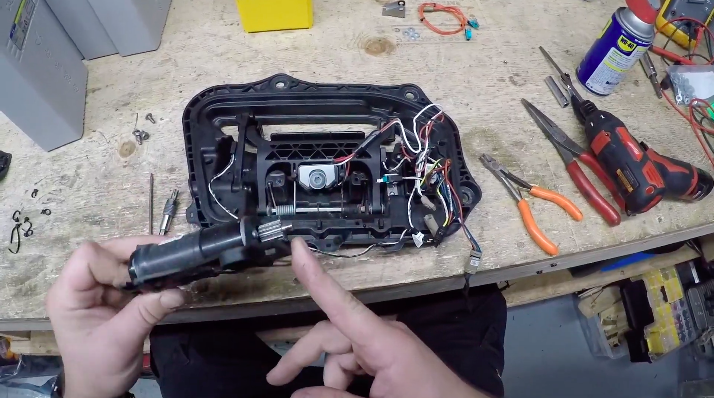
- Remove the two screws that maintain the position of the door handle.
- Remove the pin that is housed on the rear side of the assembly. This can be lubricated with WD-40 and pushed out with a pair of needlenose pliers.
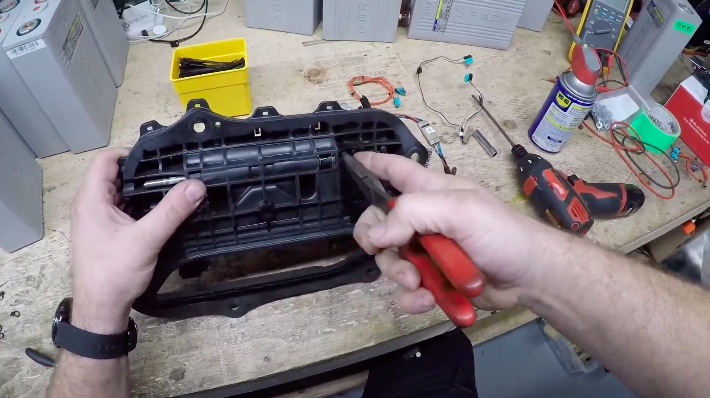
- Install the new gear into the door assembly by pressing down on the door handle.
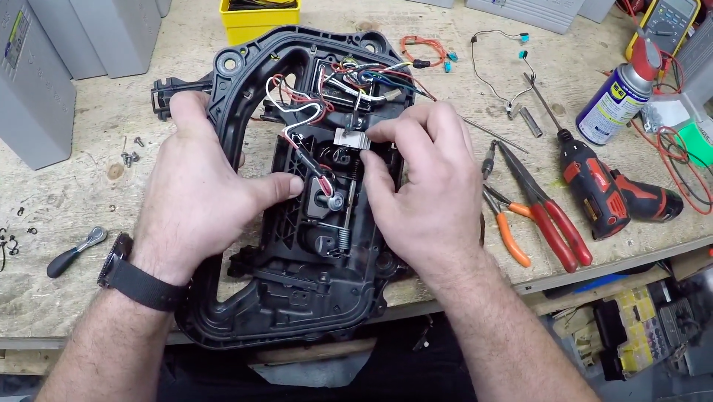
- Slide the pin back through and make sure the center notch on the pin is aligned with the middle slot. Install a new metal clip from the kit in the center notch.
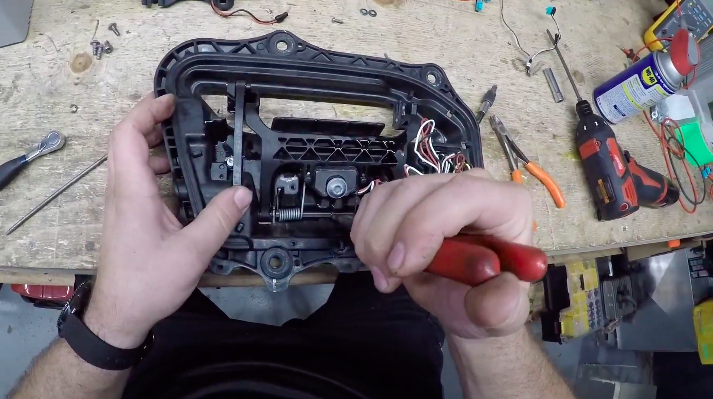
- Reinstall the screws that were removed in Step 4.
- Resecure the main power wire for the door handle to the bottom of the assembly with zip ties.
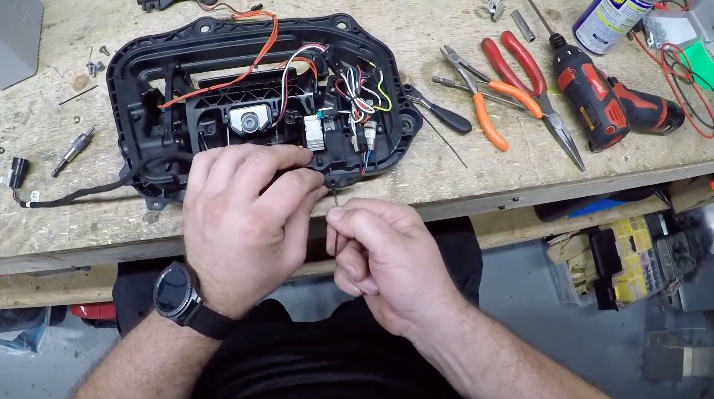
- Reinstall the motor from Step 3 and resecure it with the appropriate screws.
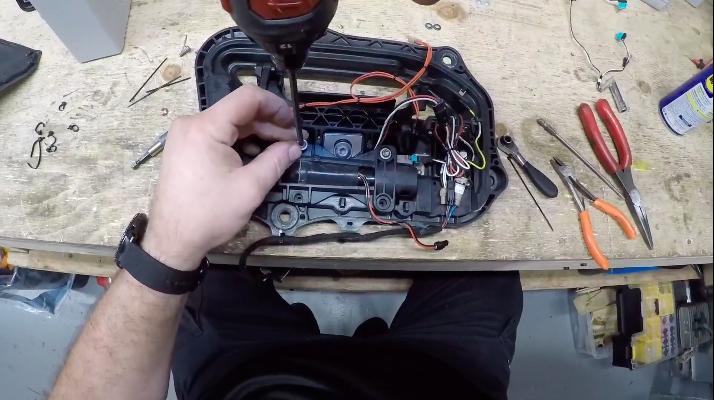
- Resecure all wires with zip ties and reapply the vapor cover.

Lifestyle
Tesla Model S Plaid battles China’s 1500 hp monster Nurburgring monster, with surprising results
There is just something about Tesla’s tuning and refinement that makes raw specs seem not as game-changing.

The Tesla Model S Plaid has been around for some time. Today, it is no longer the world’s quickest four-door electric sedan, nor is it the most powerful. As per a recent video from motoring YouTube channel Carwow, however, it seems like the Model S Plaid is still more than a match for some of its newer and more powerful rivals.
The monster from China
The Xiaomi SU7 Ultra is nothing short of a monster. Just like the Model S Plaid, it features three motors. It also has 1,548 hp and 1,770 Nm of torque. It’s All Wheel Drive and weighs a hefty 2,360 kg. The vehicle, which costs just about the equivalent of £55,000, has been recorded setting an insane 7:04.957 at the Nurburgring, surpassing the previous record held by the Porsche Taycan Turbo GT.
For all intents and purposes, the Model S Plaid looked outgunned in Carwow’s test. The Model S Plaid is no slouch with its three motors that produce 1,020 hp and 1,420 Nm of torque. It’s also a bit lighter at 2,190 kg despite its larger size. However, as the Carwow host pointed out, the Model S Plaid holds a 7:25.231 record in the Nurburgring. Compared to the Xiaomi SU7 Ultra’s record, the Model S Plaid’s lap time is notably slower.
Real-world tests
As could be seen in Carwow’s drag races, however, Tesla’s tech wizardry with the Model S Plaid is still hard to beat. The two vehicles competed in nine races, and the older Model S Plaid actually beat its newer, more powerful counterpart from China several times. At one point in the race, the Xiaomi SU7 Ultra hit its power limit due to its battery’s temperature, but the Model S Plaid was still going strong.
The Model S Plaid was first teased five years ago, in September 2020 during Tesla’s Battery Day. Since then, cars like the Lucid Air Sapphire and the Xiaomi SU7 Ultra have been released, surpassing its specs. But just like the Model Y ended up being the better all-rounder compared to the BYD Sealion 7 and the MG IM6, there is just something about Tesla’s tuning and refinement that makes raw specs seem not as game-changing.
Check out Carwow’s Model S Plaid vs Xiaomi SU7 drag race video below.
Lifestyle
500-mile test proves why Tesla Model Y still humiliates rivals in Europe
On paper, the BYD Sealion 7 and MG IM6 promised standout capabilities against the Model Y.

BYD is seeing a lot of momentum in Europe, so much so that mainstream media has taken every opportunity to argue that the Chinese automaker has beaten Tesla in the region. But while BYD sales this year in Europe are rising and Tesla’s registrations remain challenged, the raw capabilities of vehicles like the Model Y are difficult to deny.
This was highlighted in a 500-mile challenge by What Car? magazine, which showed that the new Tesla Model Y is more efficient, cheaper to run, and more reliable than rivals like the BYD Sealion 7, and even the nearly 400 KW-charging MG IM6.
Range and charging promises
On paper, the BYD Sealion 7 and MG IM6 promised standout capabilities against the Model Y. The Sealion 7 had more estimated range and the IM6 promised significantly faster charging. When faced with real-world conditions, however, it was still the Model Y that proved superior.
During the 500-mile test, the BYD nearly failed to reach a charging stop, arriving with less range than its display projected, as noted in a CarUp report. MG fared better, but its charging speeds never reached its promised nearly-400 kW charging speed. Tesla’s Model Y, by comparison, managed energy calculations precisely and arrived at each stop without issue.
Tesla leads in areas that matter
Charging times from 25% to 80% showed that the MG was the fastest at 17 minutes, while Tesla and BYD were close at 28 and 29 minutes, respectively. Overall efficiency and cost told a different story, however. The Model Y consumed 19.4 kWh per 100 km, compared to 22.2 for MG and 23.9 for BYD. Over the full trip, Tesla’s charging costs totaled just £82 thanks to its supercharger network, far below BYD’s £130 and MG’s £119.
What Car? Magazine’s testers concluded that despite BYD’s rapid sales growth and the MG IM6’s seriously impressive charging speeds, Tesla remains the more compelling real-world choice. The Model Y just offers stability, efficiency, and a proven charging infrastructure through its Supercharging network. And as per the magazine’s hosts, the Model Y is even the cheapest car to own among the three that were tested.
Watch What Car? Magazine’s 500-mile test in the video below.
Lifestyle
Tesla Cybertruck slapped with world’s least intimidating ticket, and it’s pure cringe
One cannot help but cringe and feel second-hand embarrassment at the idea of a person just driving around with a stack of these babies.
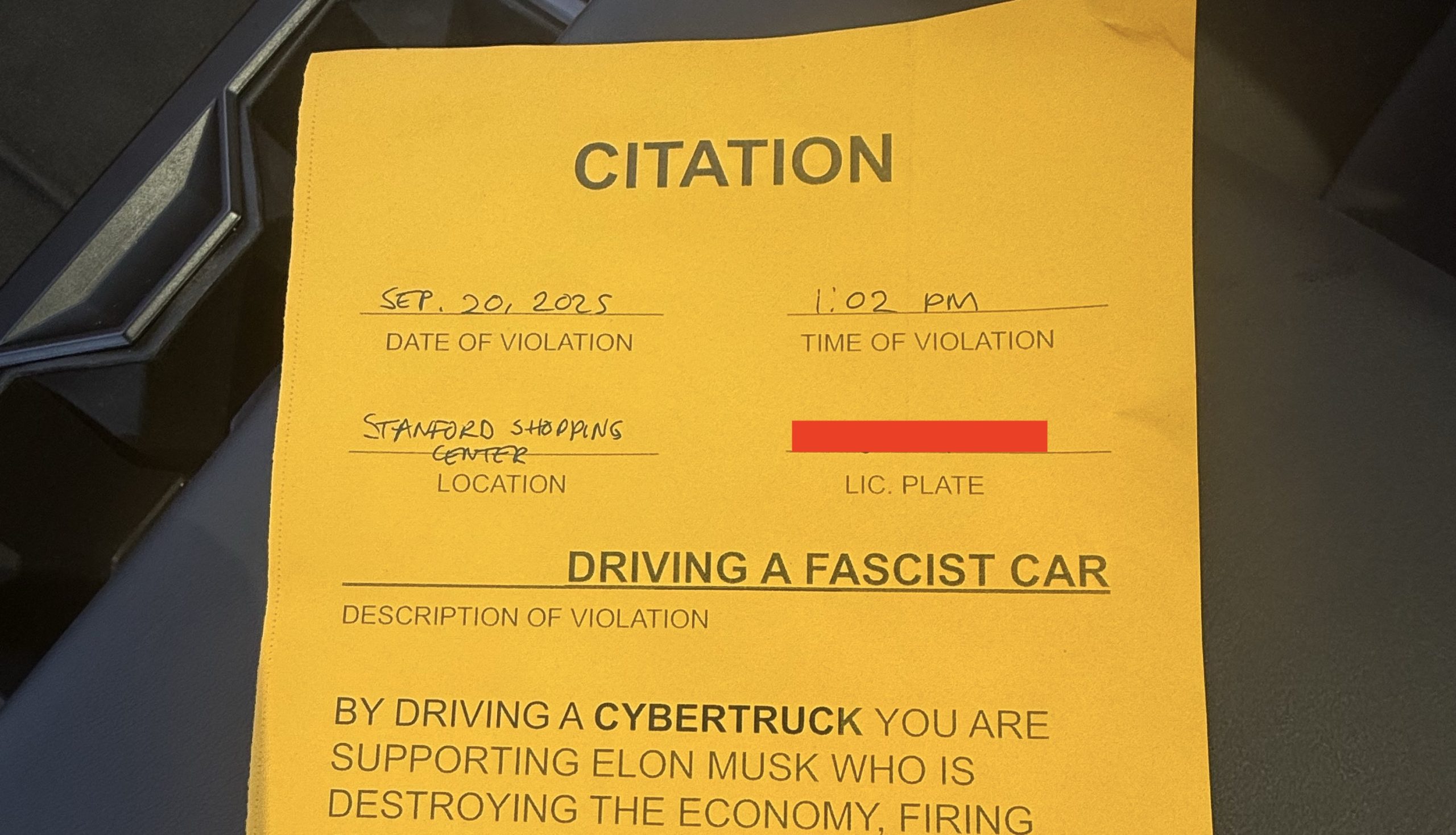
A Cybertruck parked at Stanford Shopping Center in California was recently hit with what might be the most try-hard piece of paper ever slipped under a wiper blade: a “fake citation” accusing the driver of supporting a “fascist car.”
The note, shared on X by Tesla staff program manager Ryan Torres, quickly made the rounds on X, where it quickly gained attention as an example of how not to protest.
The world’s least intimidating ticket
According to the citation, the supposed “violation” was “driving a fascist car.” The remedial action? Take the bus, call an Uber, or ride a bike. The note also dubbed Elon Musk a “chainsaw-wielding Nazi billionaire.” Now, protests against Tesla and Elon Musk have become commonplace this year, but one cannot help but cringe and feel second-hand embarrassment at the idea of a person just driving around with a stack of fake anti-Tesla/Musk citations.
Torres pointed out the irony himself in his post on X. Tesla currently employs over 140,000 Americans, and SpaceX has put the U.S. firmly back at the top of space technology. As Torres put it, maybe the person behind the world’s least intimidating ticket should “read a book on innovation before vandalizing” other people’s property.
Peak performative clownery
Not to mention that the fake ticket’s logic collapses under its own weight. EVs like the Cybertruck are literally designed to reduce emissions, not “destroy the economy.” If anything, Tesla has bolstered the United States’ economy by fueling jobs in engineering, manufacturing, and clean energy. It’s not the first time a Tesla has been the target of vandalism or politically charged notes, but this one stands out for sheer cringe value.
Torres summed it up neatly: “Peak clownery.” On that point, at least, the citation earns full marks. In a way, though, perhaps cringe fake tickets are not as bad as the literal firebombs that were being thrown at Tesla stores and cars earlier this year because some critics were gleefully misinformed about Elon Musk.