

Firmware
Tesla rolls out Driving Visualizations, Sentry Mode upgrades, and more in new update
Tesla’s recent 2019.16 update is filled with new features that make the company’s electric vehicles even safer on the road. Among these is a new driving visualization system, upgrades to Sentry Mode, Lane Departure Avoidance, Emergency Lane Departure Avoidance, and Conditional Speed Limits, to name a few.
Driving Visualization enables the live environment rendering on a Tesla’s screen to zoom in and out depending on where the electric car is being driven. In the feature’s release notes, Tesla mentions that Driving Visualization could help detect vehicles in a driver’s blind spot. “The driving visualization has been adjusted to automatically zoom in and out to better utilize screen space and inform you when a vehicle is detected in your blind spot. The visualization remains zoomed out when driving on highways,” the company wrote.
A video of Driving Visualization appears to have been shared in the past, during YouTube influencer Like Tesla‘s demonstration of Enhanced Summon using a Model 3 that is part of the company’s early access program. Based on the footage of the feature, Driving Visualization’s transitions when zooming in and out are smooth and lag-free.
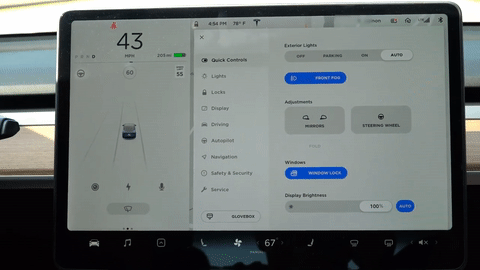
The 2019.16 update also includes improvements to Sentry Mode, allowing Tesla owners to activate the feature as soon as the vehicle is on Park and enabling the security system to engage depending on location. Tesla describes these optimizations in the update’s release notes. “It’s now easier to enable and disable Sentry Mode by tapping the Sentry Mode icon at the top of your touchscreen when your is in Park. Your car can also default Sentry Mode to always be enabled when your vehicle is parked by going to Controls > Safety & Security > Sentry Mode > ON if selected ON, you can exclude Home, Work and/or Favorite places by selecting the checkboxes. If a location is selected, Sentry Mode will be disabled when your car is parked near those locations,” Tesla wrote.
These improvements ultimately make it easier for Tesla owners to activate Sentry Mode. The camera-based security system has proven itself multiple times in the past, catching thieves, vandals, and parking lot offenders (to name a few) in the act. Sentry Mode’s recording capabilities even played a part in the arrest of an individual who attempted to break into a parked Model 3, as well as a woman who intentionally keyed an electric car.
Tesla’s Lane Departure Avoidance and Emergency Lane Departure Avoidance features were recently announced in a blog post on the company’s official website. Lane Departure Avoidance feature is an extension of Lane Departure Warning and applies corrective steering to keep drivers in their intended travel lane if a departure is sensed without a turn signal, while Emergency Lane Departure Avoidance is designed to return a Tesla vehicle back to its original lane if a departure and an imminent collision are detected. Both these features are activated even if Autopilot is not turned on.
Tesla’s 2019.16 update further includes features such as Software Update Preference, which gives electric car owners the capability to check if updates are available for their vehicle, and Conditional Speed Limits, which determines speed limits based on road conditions. “Your vehicle will now display conditional speed limits, such as speed limit based on time of day, weather condition, etc. If there is a conditional speed limit for your current road, it will be displayed in grey below the regular speed limit sign,” Tesla explained in the feature’s release notes.
Tesla appears to be rolling out 2019.16 to the first members of its early access program. From here, these new features will be refined and optimized until bugs and other issues are addressed. Once completed, Tesla owners can expect their vehicles to receive the features in this update shortly.
Firmware
Tesla mobile app shows signs of upcoming FSD subscriptions

It appears that Tesla may be preparing to roll out some subscription-based services soon. Based on the observations of a Wales-based Model 3 owner who performed some reverse-engineering on the Tesla mobile app, it seems that the electric car maker has added a new “Subscribe” option beside the “Buy” option within the “Upgrades” tab, at least behind the scenes.
A screenshot of the new option was posted in the r/TeslaMotors subreddit, and while the Tesla owner in question, u/Callump01, admitted that the screenshot looks like something that could be easily fabricated, he did submit proof of his reverse-engineering to the community’s moderators. The moderators of the r/TeslaMotors subreddit confirmed the legitimacy of the Model 3 owner’s work, further suggesting that subscription options may indeed be coming to Tesla owners soon.
Did some reverse engineering on the app and Tesla looks to be preparing for subscriptions? from r/teslamotors
Tesla’s Full Self-Driving suite has been heavily speculated to be offered as a subscription option, similar to the company’s Premium Connectivity feature. And back in April, noted Tesla hacker @greentheonly stated that the company’s vehicles already had the source codes for a pay-as-you-go subscription model. The Tesla hacker suggested then that Tesla would likely release such a feature by the end of the year — something that Elon Musk also suggested in the first-quarter earnings call. “I think we will offer Full Self-Driving as a subscription service, but it will be probably towards the end of this year,” Musk stated.
While the signs for an upcoming FSD subscription option seem to be getting more and more prominent as the year approaches its final quarter, the details for such a feature are still quite slim. Pricing for FSD subscriptions, for example, have not been teased by Elon Musk yet, though he has stated on Twitter that purchasing the suite upfront would be more worth it in the long term. References to the feature in the vehicles’ source code, and now in the Tesla mobile app, also listed no references to pricing.
The idea of FSD subscriptions could prove quite popular among electric car owners, especially since it would allow budget-conscious customers to make the most out of the company’s driver-assist and self-driving systems without committing to the features’ full price. The current price of the Full Self-Driving suite is no joke, after all, being listed at $8,000 on top of a vehicle’s cost. By offering subscriptions to features like Navigate on Autopilot with automatic lane changes, owners could gain access to advanced functions only as they are needed.
Elon Musk, for his part, has explained that ultimately, he still believes that purchasing the Full Self-Driving suite outright provides the most value to customers, as it is an investment that would pay off in the future. “I should say, it will still make sense to buy FSD as an option as in our view, buying FSD is an investment in the future. And we are confident that it is an investment that will pay off to the consumer – to the benefit of the consumer.” Musk said.
Firmware
Tesla rolls out speed limit sign recognition and green traffic light alert in new update
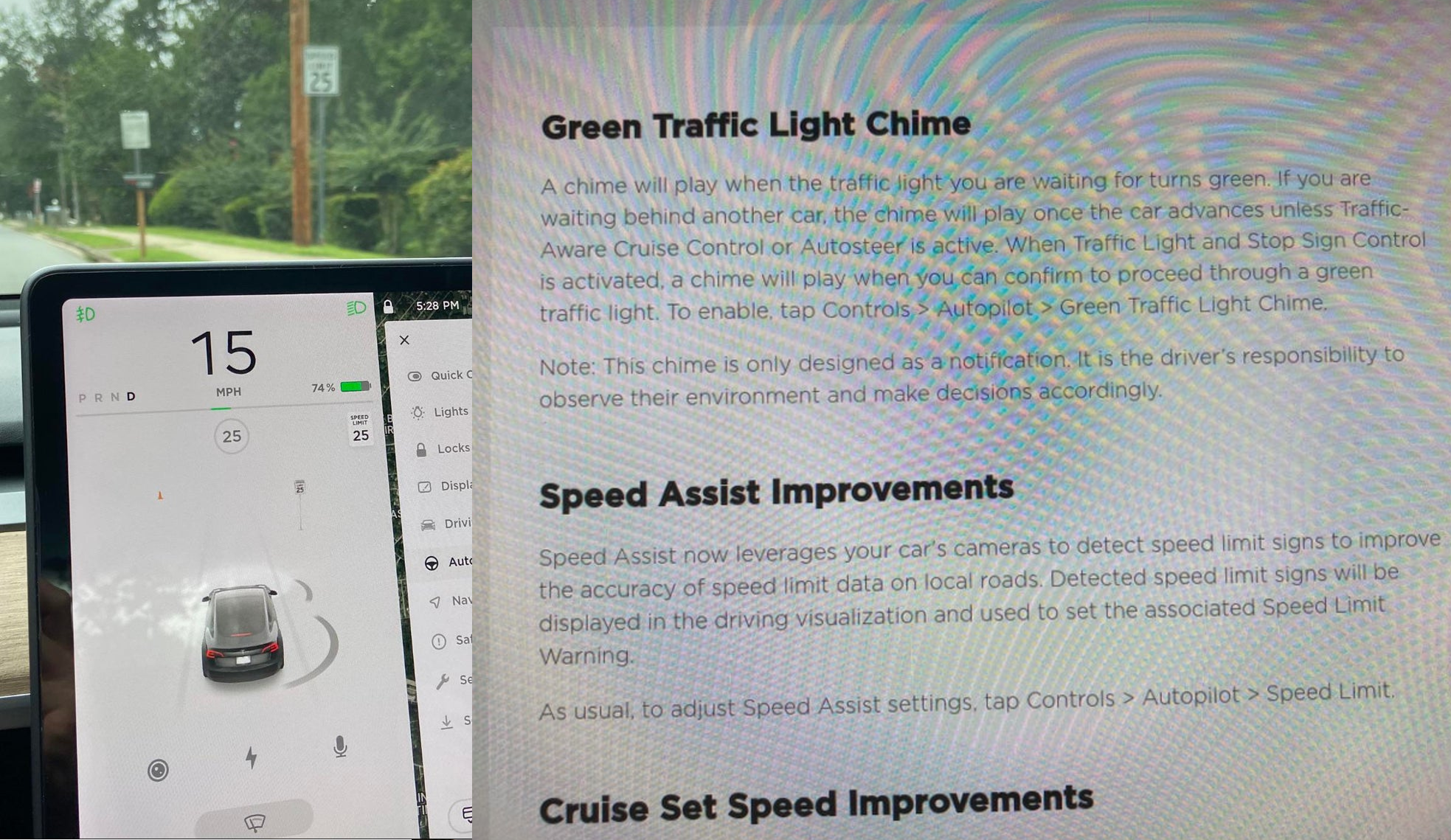
Tesla has started rolling out update 2020.36 this weekend, introducing a couple of notable new features for its vehicles. While there are only a few handful of vehicles that have reportedly received the update so far, 2020.36 makes it evident that the electric car maker has made some strides in its efforts to refine its driver-assist systems for inner-city driving.
Tesla is currently hard at work developing key features for its Full Self-Driving suite, which should allow vehicles to navigate through inner-city streets without driver input. Tesla’s FSD suite is still a work in progress, though the company has released the initial iterations of key features such Traffic Light and Stop Sign Control, which was introduced last April. Similar to the first release of Navigate on Autopilot, however, the capabilities of Traffic Light and Stop Sign Control were pretty basic during their initial rollout.
2020.36 Showing Speed Limit Signs in Visualization from r/teslamotors
With the release of update 2020.36, Tesla has rolled out some improvements that should allow its vehicles to handle traffic lights better. What’s more, the update also includes a particularly useful feature that enables better recognition of speed limit signs, which should make Autopilot’s speed adjustments better during use. Following are the Release Notes for these two new features.
Green Traffic Light Chime
“A chime will play when the traffic light you are waiting for turns green. If you are waiting behind another car, the chime will play once the car advances unless Traffic-Aware Cruise Control or Autosteer is active. When Traffic Light and Stop Sign Control is activated, a chime will play when you can confirm to proceed through a green traffic light. To enable, tap Controls > Autopilot > Green Traffic Light Chime.
“Note: This chime is only designed as a notification. It is the driver’s responsibility to observe their environment and make decisions accordingly.”
Speed Assist Improvements
“Speed Assist now leverages your car’s cameras to detect speed limit signs to improve the accuracy of speed limit data on local roads. Detected speed limit signs will be displayed in the driving visualization and used to set the associated Speed Limit Warning.
“As usual, to adjust Speed Assist settings, tap Controls > Autopilot > Speed Limit.”
Footage of the new green light chime in action via @NASA8500 on Twitter ✈️ from r/teslamotors
Amidst the rollout of 2020.36’s new features, speculations were abounding among Tesla community members that this update may include the first pieces of the company’s highly-anticipated Autopilot rewrite. Inasmuch as the idea is exciting, however, Tesla CEO Elon Musk has stated that this was not the case. While responding to a Tesla owner who asked if the Autopilot rewrite is in “shadow mode” in 2020.36, Musk responded “Not yet.”
Firmware
Tesla rolls out Sirius XM free three-month subscription

Tesla has rolled out a free three-month trial subscription to Sirius XM, in what appears to be the company’s latest push into making its vehicles’ entertainment systems more feature-rich. The new Sirius XM offer will likely be appreciated by owners of the company’s vehicles, especially considering that the service is among the most popular satellite radios in the country today.
Tesla announced its new offer in an email sent on Monday. An image that accompanied the communication also teased Tesla’s updated and optimized Sirius XM UI for its vehicles. Following is the email’s text.
“Beginning now, enjoy a free, All Access three-month trial subscription to Sirius XM, plus a completely new look and improved functionality. Our latest over-the-air software update includes significant improvements to overall Sirius XM navigation, organization, and search features, including access to more than 150 satellite channels.
“To access simply tap the Sirius XM app from the ‘Music’ section of your in-car center touchscreen—or enjoy your subscription online, on your phone, or at home on connected devices. If you can’t hear SiriusXM channels in your car, select the Sirius XM ‘Subscription’ tab for instruction on how to refresh your audio.”
Tesla has actually been working on Sirius XM improvements for some time now. Back in June, for example, Tesla rolled out its 2020.24.6.4 update, and it included some optimizations to its Model S and Model X’s Sirius XM interface. As noted by noted Tesla owner and hacker @greentheonly, the source code of this update revealed that the Sirius XM optimizations were also intended to be released to other areas such as Canada.
Interestingly enough, Sirius XM is a popular feature that has been exclusive to the Model S and X. Tesla’s most popular vehicle to date, the Model 3, is yet to receive the feature. One could only hope that Sirius XM integration to the Model 3 may eventually be included in the future. Such an update would most definitely be appreciated by the EV community, especially since some Model 3 owners have resorted to using their smartphones or third-party solutions to gain access to the satellite radio service.
The fact that Tesla seems to be pushing Sirius XM rather assertively to its customers seems to suggest that the company may be poised to roll out more entertainment-based apps in the coming months. Apps such as Sirius XM, Spotify, Netflix, and YouTube, may seem quite minor when compared to key functions like Autopilot, after all, but they do help round out the ownership experience of Tesla owners. In a way, Sirius XM does make sense for Tesla’s next-generation of vehicles, especially the Cybertruck and the Semi, both of which would likely be driven in areas that lack LTE connectivity.
-

 Elon Musk1 day ago
Elon Musk1 day agoTesla investors will be shocked by Jim Cramer’s latest assessment
-

 News6 days ago
News6 days agoTesla Robotaxi’s biggest challenge seems to be this one thing
-

 News2 weeks ago
News2 weeks agoTesla’s Grok integration will be more realistic with this cool feature
-
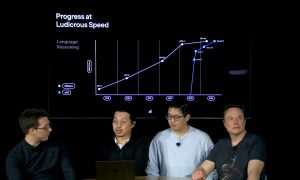
 Elon Musk2 weeks ago
Elon Musk2 weeks agoElon Musk slams Bloomberg’s shocking xAI cash burn claims
-

 News2 weeks ago
News2 weeks agoTesla China roars back with highest vehicle registrations this Q2 so far
-

 News2 weeks ago
News2 weeks agoTexas lawmakers urge Tesla to delay Austin robotaxi launch to September
-

 News2 weeks ago
News2 weeks agoTesla dominates Cars.com’s Made in America Index with clean sweep
-

 Elon Musk1 week ago
Elon Musk1 week agoFirst Look at Tesla’s Robotaxi App: features, design, and more















