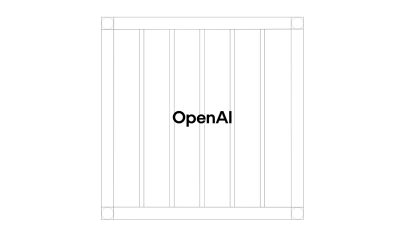News
Tesla introduces Spotify improvements, Autopilot speed optimizations in 2020.44 update
Tesla has started rolling out software update 2020.44 to its fleet of vehicles, and it includes a number of improvements that drivers would likely appreciate. Based on the Release Notes provided by the electric car maker, 2020.44 provides several welcome improvements to its vehicle’s media playback functions and Autopilot’s speed settings.
Spotify was added to Tesla’s vehicles with the release of Software V10 last year. Prior to its addition, the streaming service had been heavily requested by Tesla owners, considering that Spotify is incredibly popular. With 2020.44, Tesla has introduced improvements that would allow drivers to find and play content easier. Gapless playback features are also included.
Spotify Improvements
“Spotify has been updated to make it easier to find and play content from your library, which now also includes collaborative playlists and podcasts. With gapless playback, you can enjoy playlists without disruption in between tracks. A Spotify home tab has been added to help discover new content which is customized based on your listening preferences. Spotify also syncs with other devices that are logged in, making it easier to control what is playing in the car from the Spotify mobile app.”
Together with the improvements to Spotify, 2020.44 also introduces improvements to the media search functions in Tesla’s vehicles. With the new update, media search results will be easier to view, making the feature more convenient to use. Drivers now have the option to show or hide their preferred media sources in their vehicles’ Audio Settings as well.
Apart from Spotify improvements, Tesla also rolled out improvements to Autopilot’s speed controls through Speed Limit, which will set the system’s cruise speed to the speed limit of the road. This, apart from providing greater convenience to Autopilot users, allows vehicles to behave just a little more like human drivers on the road.
Autopilot Set Speed
“You can now change the Autopilot set speed by adjusting Controls > Autopilot > Set Speed to one of the following options:
“SPEED LIMIT will set the cruise speed to the speed limit of the road and will adjust either to the Set Speed Offset that is specified or to the current driving speed, whichever is greater. The Set Speed Offset can be configured to a FIXED speed for all roads or to a PERCENTAGE that will vary based on the speed limit of the road.
“CURRENT SPEED will set the cruise speed to the current driving speed.”
As per data aggregated by TeslaFi, 2020.44 is being rolled out to Model S, 3, X, and Y vehicles. Tesla’s full release notes for update 2020.44 could be accessed here.
News
These Tesla, X, and xAI engineers were just poached by OpenAI
The news is the latest in an ongoing feud between Elon Musk and the Sam Altman-run firm OpenAI.
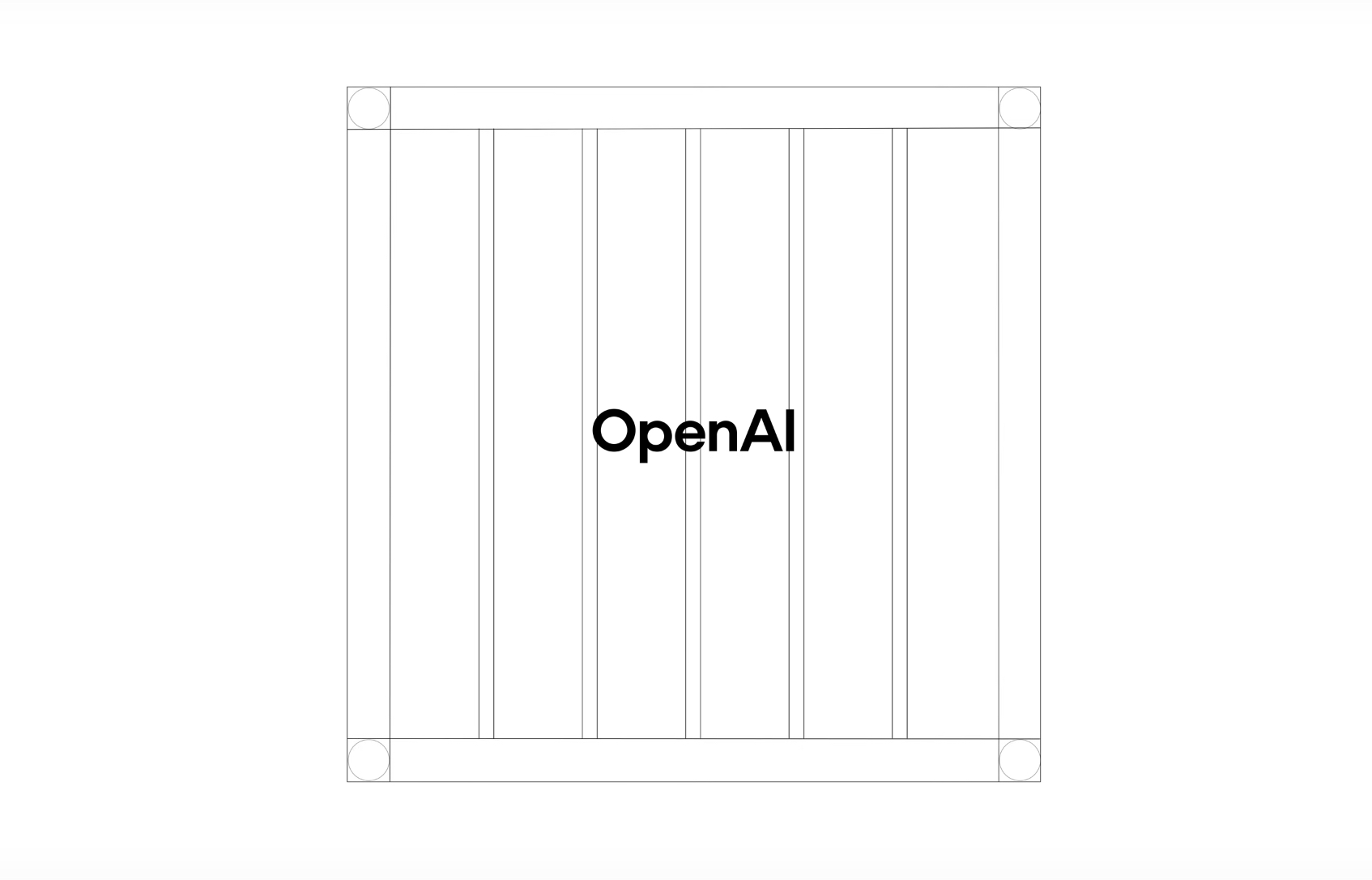
OpenAI, the xAI competitor for which Elon Musk previously served as a boardmember and helped to co-found, has reportedly poached high-level engineers from Tesla, along with others from xAI, X, and still others.
On Tuesday, Wired reported that OpenAI hired four high-level engineers from Tesla, xAI, and X, as seen in an internal Slack message sent by co-founder Greg Brockman. The engineers include Tesla Vice President of Software Engineering David Lau, X and xAI’s head of infrastructure engineering Uday Ruddarraju, and fellow xAI infrastructure engineer Mike Dalton. The hiring spree also included Angela Fan, an AI researcher from Meta.
“We’re excited to welcome these new members to our scaling team,” said Hannah Wong, an OpenAI spokesperson. “Our approach is to continue building and bringing together world-class infrastructure, research, and product teams to accelerate our mission and deliver the benefits of AI to hundreds of millions of people.”
Lau has been in his position as Tesla’s VP of Software Engineering since 2017, after previously working for the company’s firmware, platforms, and system integration divisions.
“It has become incredibly clear to me that accelerating progress towards safe, well-aligned artificial general intelligence is the most rewarding mission I could imagine for the next chapter of my career,” Lau said in a statement to Wired.
🚨Optimistic projections point to xAI possibly attaining profitability by 2027, according to Bloomberg's sources.
If accurate, this would be quite a feat for xAI. OpenAI, its biggest rival, is still looking at 2029 as the year it could become cash flow positive.💰 https://t.co/pE5Z9daez8
— TESLARATI (@Teslarati) June 18, 2025
READ MORE ON OPENAI: Elon Musk’s OpenAI lawsuit clears hurdle as trial looms
At xAI, Ruddarraju and Dalton both played a large role in developing the Colossus supercomputer, which is comprised of over 200,000 GPUs. One of the major ongoing projects at OpenAI is the company’s Stargate program,
“Infrastructure is where research meets reality, and OpenAI has already demonstrated this successfully,” Ruddarraju told Wired in another statement. “Stargate, in particular, is an infrastructure moonshot that perfectly matches the ambitious, systems-level challenges I love taking on.”
Elon Musk is currently in the process of suing OpenAI for shifting toward a for-profit model, as well as for accepting an investment of billions of dollars from Microsoft. OpenAI retaliated with a counterlawsuit, in which it alleges that Musk is interfering with the company’s business and engaging in unfair competition practices.
Elon Musk confirms Grok 4 launch on July 9 with livestream event
News
SpaceX share sale expected to back $400 billion valuation
The new SpaceX valuation would represent yet another record-high as far as privately-held companies in the U.S. go.

A new report this week suggests that Elon Musk-led rocket company SpaceX is considering an insider share sale that would value the company at $400 billion.
SpaceX is set to launch a primary fundraising round and sell a small number of new shares to investors, according to the report from Bloomberg, which cited people familiar with the matter who asked to remain anonymous due to the information not yet being public. Additionally, the company would sell shares from employees and early investors in a follow-up round, while the primary round would determine the price for the secondary round.
The valuation would represent the largest in history from a privately-owned company in the U.S., surpassing SpaceX’s previous record of $350 billion after a share buyback in December. Rivaling company valuations include ByteDance, the parent company of TikTok, as well as OpenAI.
Bloomberg went on to say that a SpaceX representative didn’t respond to a request for comment at the time of publishing. The publication also notes that the details of such a deal could still change, especially depending on interest from the insider sellers and share buyers.
Axiom’s Ax-4 astronauts arriving to the ISS! https://t.co/WQtTODaYfj
— TESLARATI (@Teslarati) June 26, 2025
READ MORE ON SPACEX: SpaceX to decommission Dragon spacecraft in response to Pres. Trump war of words with Elon Musk
SpaceX’s valuation comes from a few different key factors, especially including the continued expansion of the company’s Starlink satellite internet company. According to the report, Starlink accounts for over half of the company’s yearly revenue. Meanwhile, the company produced its 10 millionth Starlink kit last month.
The company also continues to develop its Starship reusable rocket program, despite the company experiencing an explosion of the rocket on the test stand in Texas last month.
The company has also launched payloads for a number of companies and government contracts. In recent weeks, SpaceX launched Axiom’s Ax-4 mission, sending four astronauts to the International Space Station (ISS) for a 14-day stay to work on around 60 scientific experiments. The mission was launched using the SpaceX Falcon 9 rocket and a new Crew Dragon capsule, while the research is expected to span a range of fields including biology, material and physical sciences, and demonstrations of specialized technology.
News
Tesla Giga Texas continues to pile up with Cybercab castings
Tesla sure is gathering a lot of Cybercab components around the Giga Texas complex.

Tesla may be extremely tight-lipped about the new affordable models that it was expected to start producing in the first half of the year, but the company sure is gathering a lot of Cybercab castings around the Giga Texas complex. This is, at least, as per recent images taken of the facility.
Cybercab castings galore
As per longtime drone operator Joe Tegtmeyer, who has been chronicling the developments around the Giga Texas complex for several years now, the electric vehicle maker seems to be gathering hundreds of Cybercab castings around the factory.
Based on observations from industry watchers, the drone operator appears to have captured images of about 180 front and 180 rear Cybercab castings in his recent photos.
Considering the number of castings that were spotted around Giga Texas, it would appear that Tesla may indeed be preparing for the vehicle’s start of trial production sometime later this year. Interestingly enough, large numbers of Cybercab castings have been spotted around the Giga Texas complex in the past few months.
Cybercab production
The Cybercab is expected to be Tesla’s first vehicle that will adopt the company’s “unboxed” process. As per Tesla’s previous update letters, volume production of the Cybercab should start in 2026. So far, prototypes of the Cybercab have been spotted testing around Giga Texas, and expectations are high that the vehicle’s initial trial production should start this year.
With the start of Tesla’s dedicated Robotaxi service around Austin, it might only be a matter of time before the Cybercab starts being tested on public roads as well. When this happens, it would be very difficult to deny the fact that Tesla really does have a safe, working autonomous driving system, and it has the perfect vehicle for it, too.
-

 Elon Musk1 week ago
Elon Musk1 week agoTesla investors will be shocked by Jim Cramer’s latest assessment
-

 News2 weeks ago
News2 weeks agoTesla Robotaxi’s biggest challenge seems to be this one thing
-

 Elon Musk1 day ago
Elon Musk1 day agoElon Musk confirms Grok 4 launch on July 9 with livestream event
-

 News2 weeks ago
News2 weeks agoWatch the first true Tesla Robotaxi intervention by safety monitor
-

 News5 days ago
News5 days agoTesla Model 3 ranks as the safest new car in Europe for 2025, per Euro NCAP tests
-

 Elon Musk2 weeks ago
Elon Musk2 weeks agoA Tesla just delivered itself to a customer autonomously, Elon Musk confirms
-

 Elon Musk2 weeks ago
Elon Musk2 weeks agoxAI welcomes Memphis pollution results, environmental groups push back
-

 Elon Musk2 weeks ago
Elon Musk2 weeks agoElon Musk confirms Tesla Optimus V3 already uses Grok voice AI